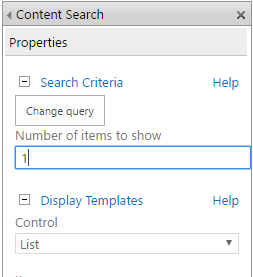How to show only the latest item out of multiple items part of SPS 2013 List.
I have set the following filters:
- Field name : Date (Filter rule: Less than or Equal to Today)
- Field name: Publish (Choices: Yes / No) (Filter rule: Contains - Yes)
By default creating a new item will set the date to current date and publish set to Yes by default.
However, the moment when you add another list, it shows then 2 lists on the CEWP flashing on the Homepage.
I want to show only the one that is latest.
Played with all possible filters in the allitems.aspx view, but cant find the one that would relate to latest.