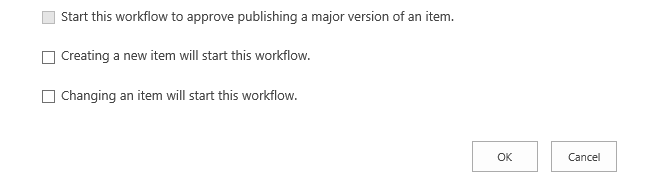Someone had mentioned that I would need to use SharePoint PowerShell for windows to do this. I don't know the steps.
This is for SharePoint 2013. Also, does the builtin 3-point workflow eliminate the need to do further work? I would appreciate some feedback.