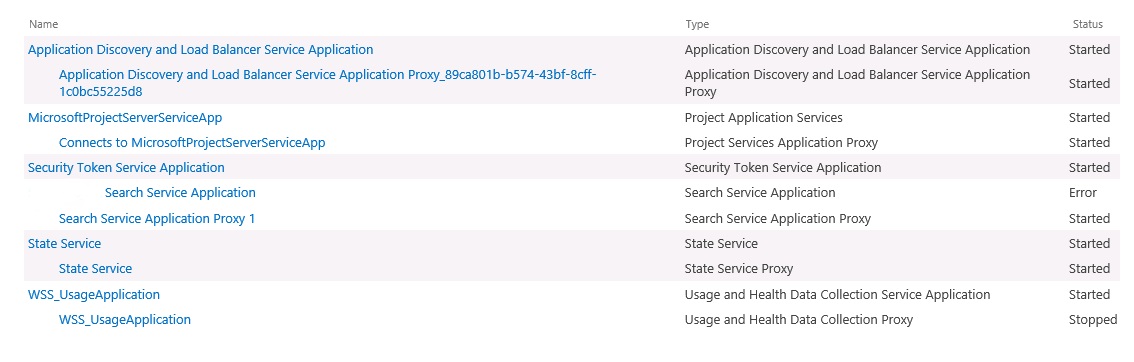I am trying to apply a content query web part & search web part in my site via SharePoint Designer 2013.
It shows some technical error. I have now realized that the search service application has not been configured at the time of installation.
When I am trying to create one it failed. What are the steps to do that?