How do you add a SharePoint site to Local Intranet or Trusted Site in Group Policy thus enabling Pass-through Authentication and allowing Windows Explorer to open Libraries?
1 Answer
I start with the local registry, make the change there, and then on that machine edit the GPO to publish it as a registry collection.
To do www.mydomain.com, here is a pic:

You need to go to “[HKEY_CURRENT_USER\Software\Microsoft\Windows\CurrentVersion\Internet Settings\ZoneMap\Domains”
Create a key for mydomain.com, and inside that a key for www.
In www key, create the following dword value named "https" with a value of 1. 1 means trusted site.
Restart IE, and test it, season to taste.
Now, for the GPO:
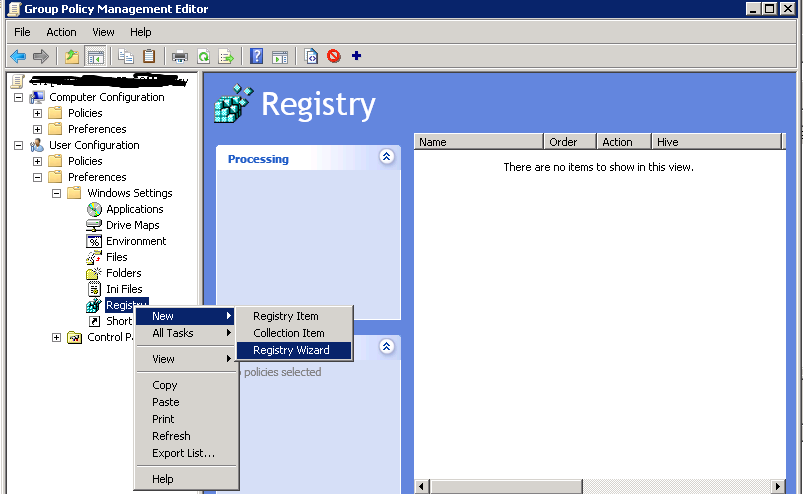
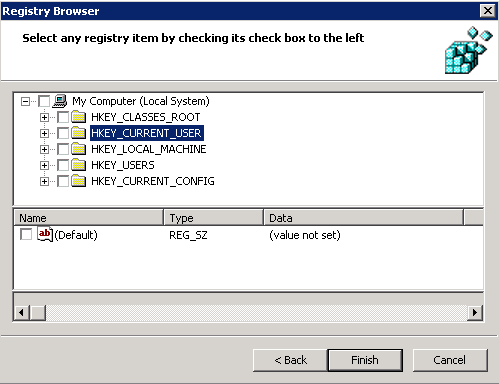
Use the wizard to select the registry values you want.
Alternatively, you can add the sites you want on a local client from IE then use the Registry Collection Wizard to capture the registry values that the IE configuration created. You can then import that location into the OU you want. There are many options available with this. One item of note, when you remove this value, it does not remove it from the local client. Make sure to test extensively.
