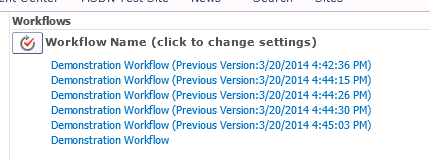Whenever I publish a workflow from the Designer, the workflow will create a new workflow instead of updating the old one.
For example:
- Workflow A is published as a list workflow and can be manually started by users
- Workflow A gets published again. Users can now start two workflows "Workflow A" and "Workflow A (1)" instead of just the new one
Is there a setting to turn on overwriting for workflows?