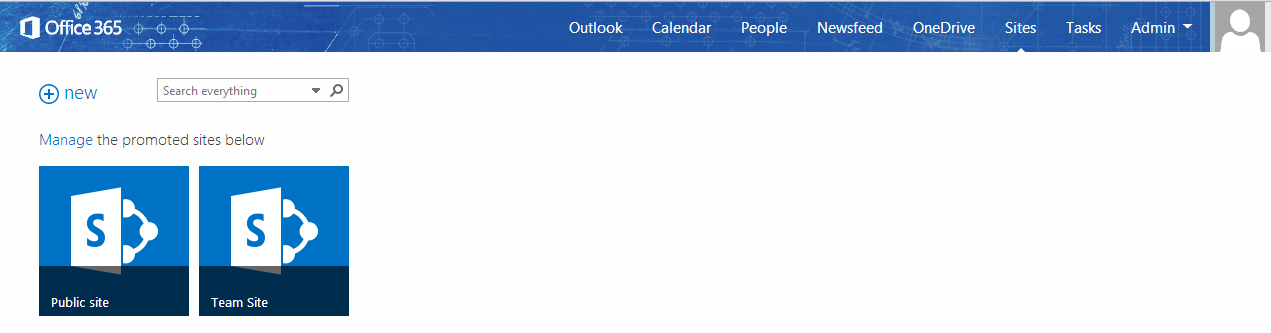I just signed in for an Office 365 Dev subscription (trial). In the admin panel, i am not seeing any options related to OneDrive. Is OneDrive storage not included in an Office 365 Dev subscription?
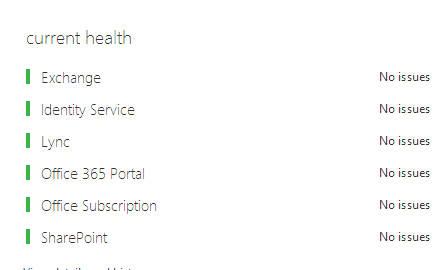
Top Navigation -
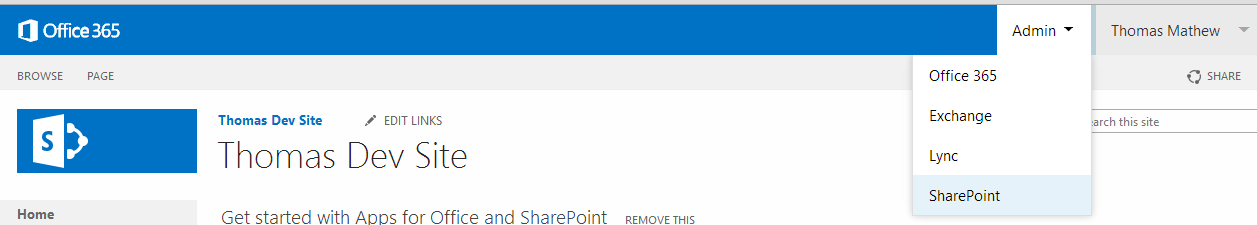
OneDrive is part of Sharepoint so it is included. Check your top navigation for that.

To enable Onedrive in Office 365 Dev subscription, a license needs to be assigned to the user ( in this case admin). Steps -
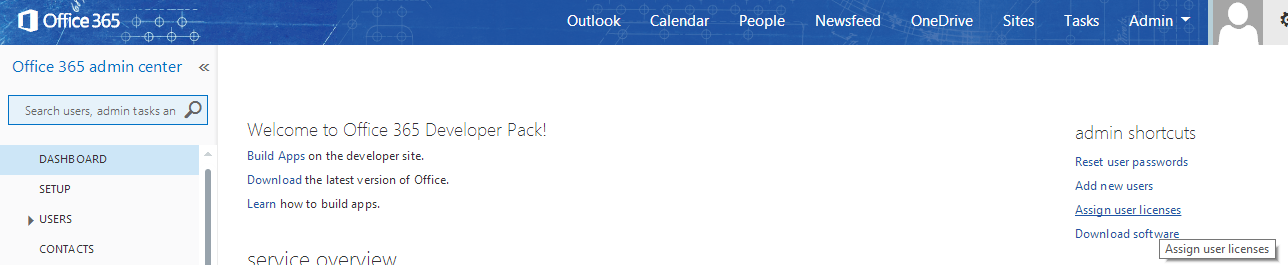
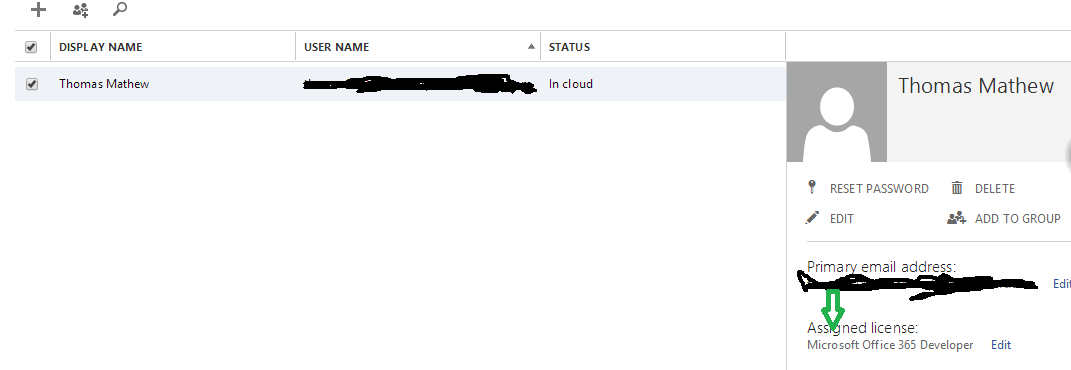
Once done, OneDrive option will be available in the top navigation bar.