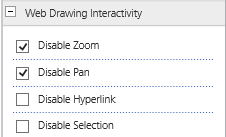We have in SharePoint 2010, some visio web drawings (they open wit visio services) with internal hyperlinks. In combination with windows 7 and internet explorer 11 the links won't work. If you click on these links, nothing happens. combination: windows 8 + IE11 we doesn't experience any problems.
Any one with a solution?