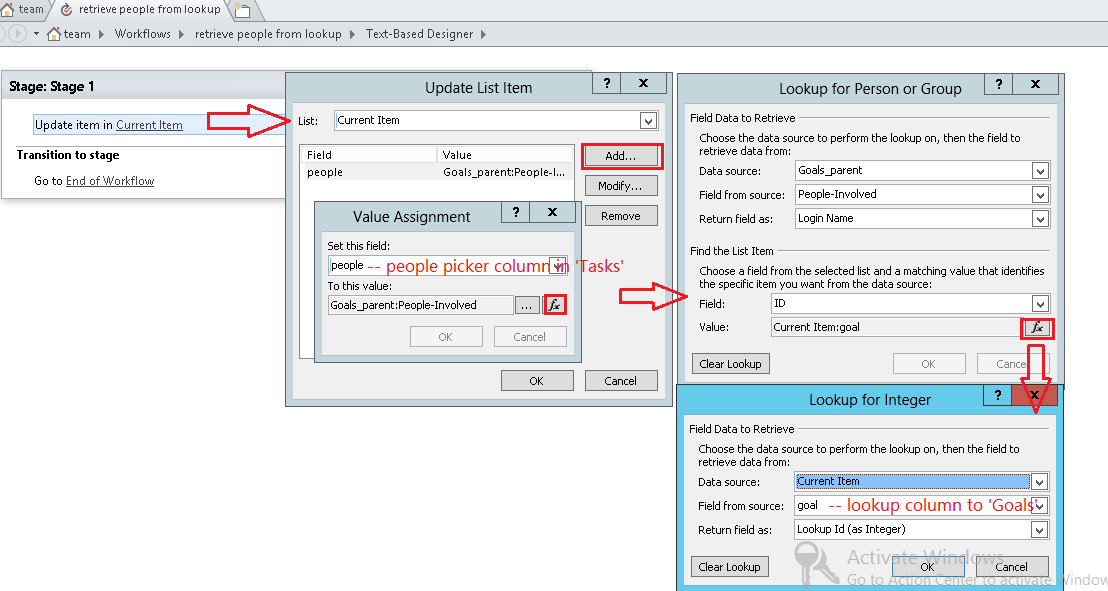I'm looking for guidance on how to approach a problem.
I have two lists, Goals and Tasks. Goals is a simple custom list with Name and People-Involved. Tasks is a task list with a lookup field to Goals>Name.
All Tasks belong to a certain Goal. Goals have People-Involved. I want a list view that shows only the Tasks that belong to Goals that the current user is involved in.
Explained another way: SHOW tasks WHERE tasks>goals>people-involved INCLUDES [me]
Should I be looking at a JavaScript solution? Use JSON/REST to query the other list and then use the results of the query to filter the task list view? How would I go about implementing this?
Environment: Office 365 / SharePoint Online