I have a managed property that is having problems with date. The field is set to DateOnly. The item always uses Date-1 .
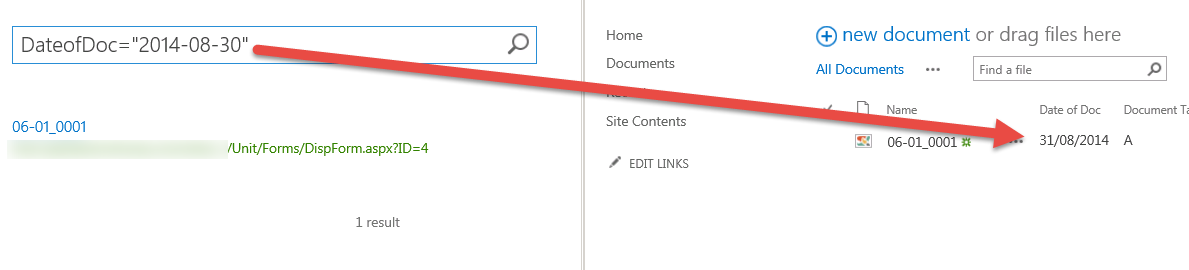
Here is a similar question, Search returns wrong date (date -1) and have a solution if it were to be coded by explicitly adding a +1 day. Are there any workarounds using out-of-the-box?
