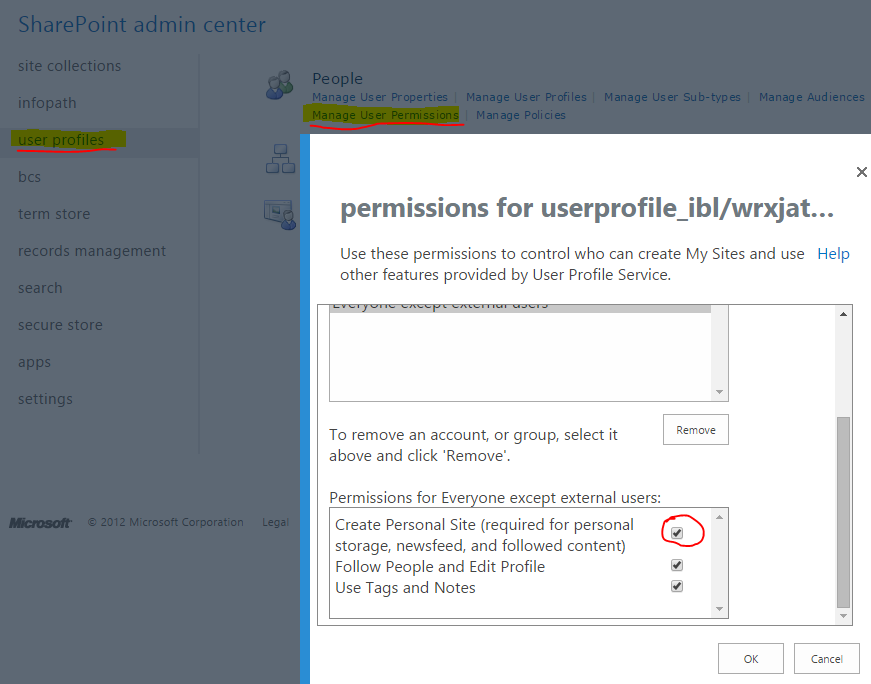In Office 365 it appears all users have a mydomain-my.sharepoint.com, however it's totally overkill for us as organisation and I only need a teamsite.
Is there a way to disable the personal (*-my.sharepoint.com) and have the Office 365 redirect to the teamsite immediately?