I have added a calender App to my SharePoint 2013, and then i have overlay calenders. the result is that i will have a view named "Calenders in view" , but since the name is misleading , so from where i can modify the link title ?
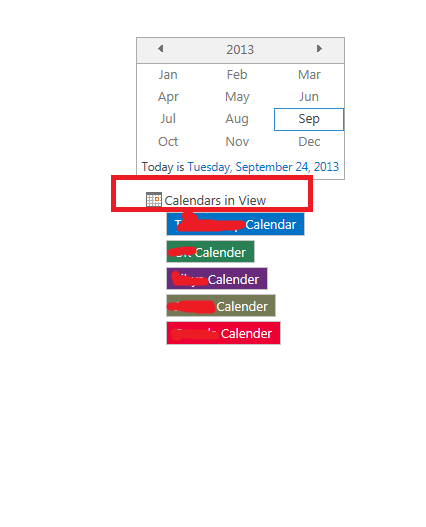
You can use jQuery as suggested in this article:
To change titles of links in SharePoint.
Instead of searching for 'new item' in the top filter, look for 'Calendars in View' and change it to what you think is more appropriate. You dont need the second section of code searching for 'edit'.