I have added 5 calendars inside my team site, then I have overlay-ed 4 calendars insdie a general calender. But currently inside the “Calendar in View” , the general calendar (blue calendar) is not click able, and the users will not be able to see and filter this calendar events, same as for the overlay-ed calendars. So any idea how to make the general calendar click able, so users can filter this calender events only when needed.
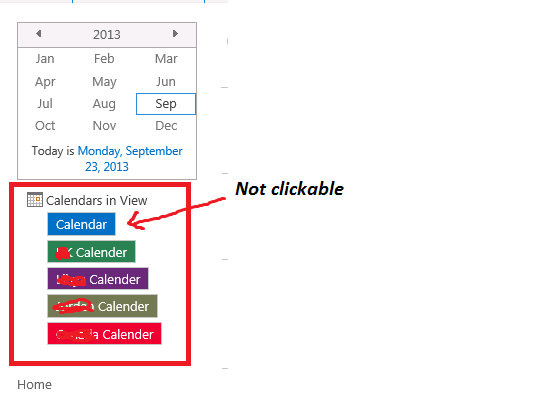
2 Answers
On your main site, just create a another calendar. Which Will be your 'blue' calendar and overlay that one to your main one. Use that new calendar for adding items. Then they can click that calendar overlay and filter out the others.
If however your main already has items in it, then move all the overlays to the new one, including the main calendar. Unless there is a reason you couldn't have another calendar?
I don't think this will be possible. The blue calendar item you want to click on is in fact the calendar you're on. That is the base calendar view, and the others are overlaid on top of that. There is no place for that Calendar link to go, you're already there.
What you can do is create a new view that has the same filtered view as your base, and then change the base calendar to filter out everything, thereby not using that color or view anymore.
Hope this makes sense.
-
thanks for the reply, but i can not find an option to create a new view and specify which overlay-ed calenders i want to be available? Commented Sep 23, 2013 at 14:24
-
Sorry for the confusion. I think we disconnected here. You created these 4 views, and then added them as overlay-ed calendars right? You will want to do the same steps, add a new view, with the same filter as your base. Then update your base and update the filter so nothing is in it. Commented Sep 23, 2013 at 14:38
-
i did not create any view. i have created 5 calender Apps , then i overlayed 4 of them inside the blue calender. and sharePoint have provided this "Calenders in View" links automatically. Commented Sep 23, 2013 at 14:49
-
Oooo those are all different apps, sorry for the mix up. Check out my blog post davidlozzi.com/2012/01/26/color-code-your-sharepoint-calendar for steps on creating a new new and adding it as an overlay. Commented Sep 23, 2013 at 15:20
-
thanks for the link, but i have followed the same steps, and it seems by default SP will add the overlay-ed calenders along with the general calender inside the "Calender in view", but the current calender will not be clickable (not sure why). and adding the general calender as overlay insdie itself, will display its events twice under the same date. Commented Sep 23, 2013 at 15:35
