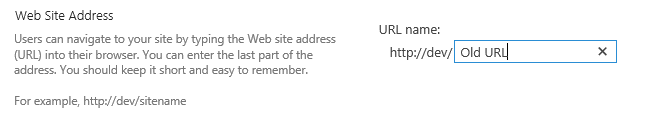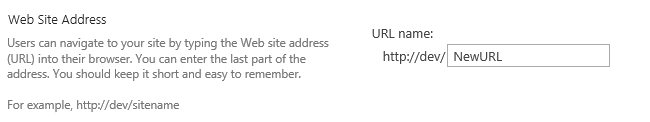How to change the subsite title? Like how to rename in the subsite? I know is go to subsite, site action, site setting, then click on title, description and logo. Then, there is title and description box and just change the name right? But after i make a change in title and description box, there is website address box with the URL link. Do i also need to rename the URL link? will it effect the content and anything of the subsite?
4 Answers
The Title, URL and Logo are edited in the same place. As in http://site/web/_layouts/15/prjsetng.aspx
In the same position, at the bottom, you have the ability to update URL
And it works directly
Renaming the site and/or changing the site's URL will not affect the site's content. However, if you have hardcoded links, they'll more likely not become updated to the new path. Thus fixing the hardcoded links will become your only matter to worry about.
-
I am not sure whether I have used hard-coded link but I have renamed the URL. But after I rename the URL and click OK, it turns into page error. However, when i open again the URL has been change and i go through the sub site but there is no error. So why once i click ok to change the name of URL then it will show page error?– BlueCommented Oct 27, 2016 at 1:21
-
@Blue it's hard to tell whether the a problem still exists and which kind of problem it could be if you don't have the error text (we here are interested what it said in total!) If you still have it and you wonder whether there might be some errors ahead because of that, I'd suggest you to create a new Question here where you include the complete error message you received.– moeCommented Oct 27, 2016 at 5:17
You can change the URL if you want. It is optional . If you change the URL, it wont affect anything on the subsite or its content. But if you are using the content of the subsite somewhere else, like custom webparts, then you might need to change the reference.
If you change URL, just keep in mind below two points:
- If you have used hard-coded URL as a reference somewhere, you will need to change those reference.
- Run a Search Full Crawl after URL change , otherwise search will show result with old URL and clicking on it will give error to user.
-
How should I check whether it is used hard-coded link? I rename the URL link already but it automatic turn into page error. However, when I open my share point again it shows normal and the URL link has been changed. Is that mean I have changed the name successful?– BlueCommented Oct 27, 2016 at 1:18