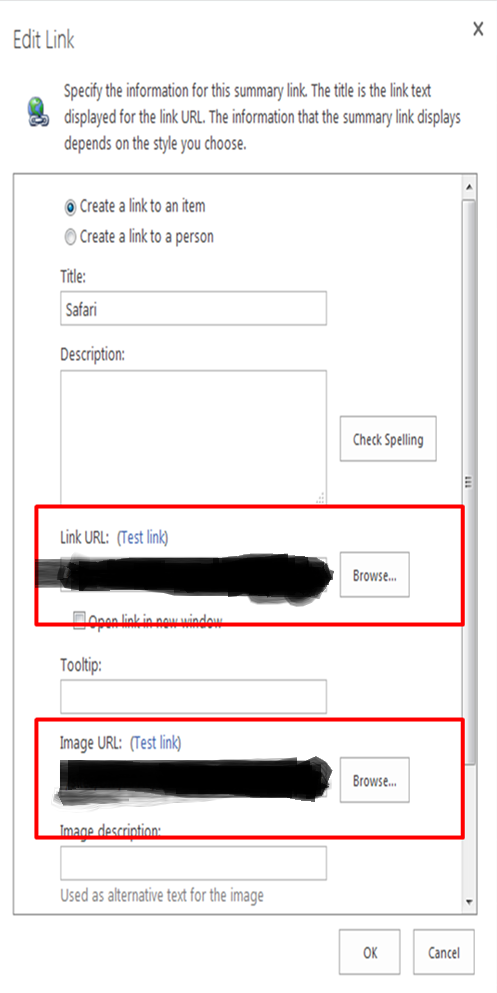For example, i have a sub site with 4 pictures. So when i click on one picture, it will go into another sub site. But now i want to change the picture without affect another sub site. Which means that after i change the picture, and click on it, it still can go into another sub site. So how to change the picture without affect anything?
I attached a picture to give a clear explanation. I click on edit page > click on the picture that i want to change > then it comes out a window ( look at the picture that given. If I am not wrong, is it just change the link only that under " Image URL "?
Maybe you will ask why not i just try to paste the link on it, but I cannot touch anything before i get the right answer. Please help me, thanks.