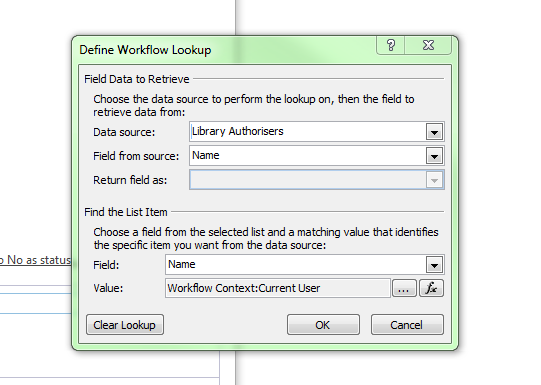I want to have a workflow that only allows a certain change to be made by certain people: I only want people in the permissions group Library Authorisers to be able to save a document after changing the document's status to Live.
At the moment I have been experimenting with the If modified by... condition, setting the user to the name of the permissions group. Sadly this isn't working. I have a feeling this is looking at the group as an entity, rather than users within the group, but if I manually enter all the users then my successor will have to modify the workflow for any changes.
I had also considered something along the lines of If [workflow context: user] is in Library Authoriser, as I do something similar in an InfoPath form I have where I use User does not equal any instance of users in Group. It's a shame I can't use InfoPath for this task.
I have the rest of the workflow sorted out, and although it's a little complex this was the only way to achieve the requirements. Due to this can I ask that answers don't ask me to use OOB workflows instead. Also I can't use InfoPath and I don't have Viual Studio.