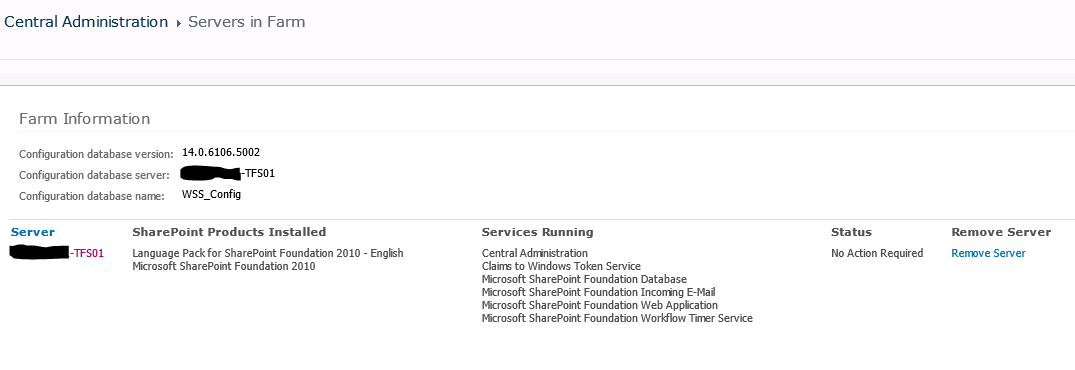I performed an upgrade from WSS SP2 to SPF 2010 SP1 on Windows Server 2012 RTM
I have decided to install SMTP Service on the this server. I configured outgoing email.
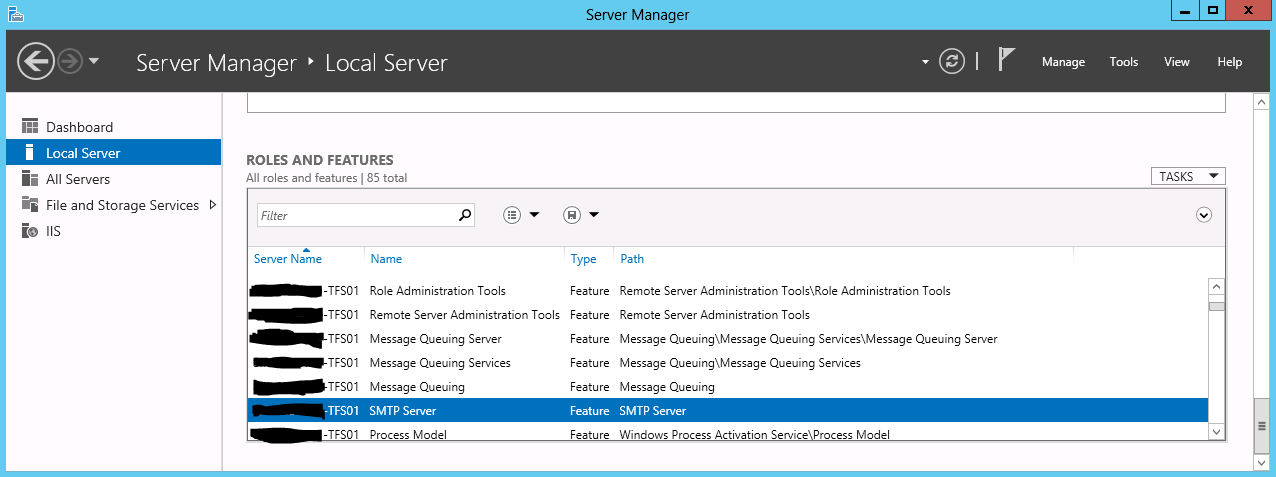
How do do I resolve this error? Where do I go to resolve it?
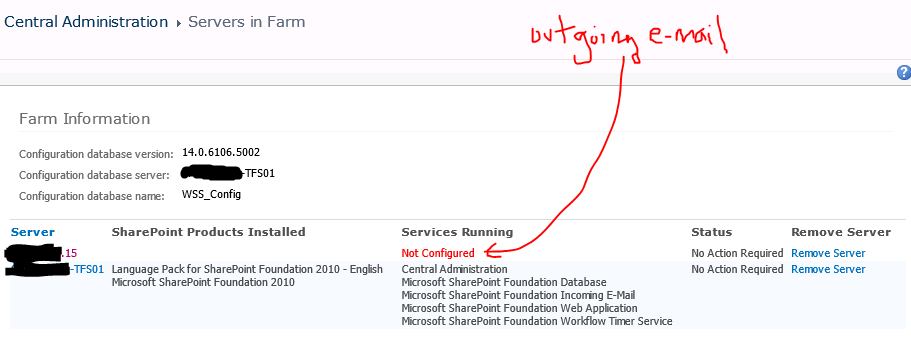
I performed an upgrade from WSS SP2 to SPF 2010 SP1 on Windows Server 2012 RTM
I have decided to install SMTP Service on the this server. I configured outgoing email.
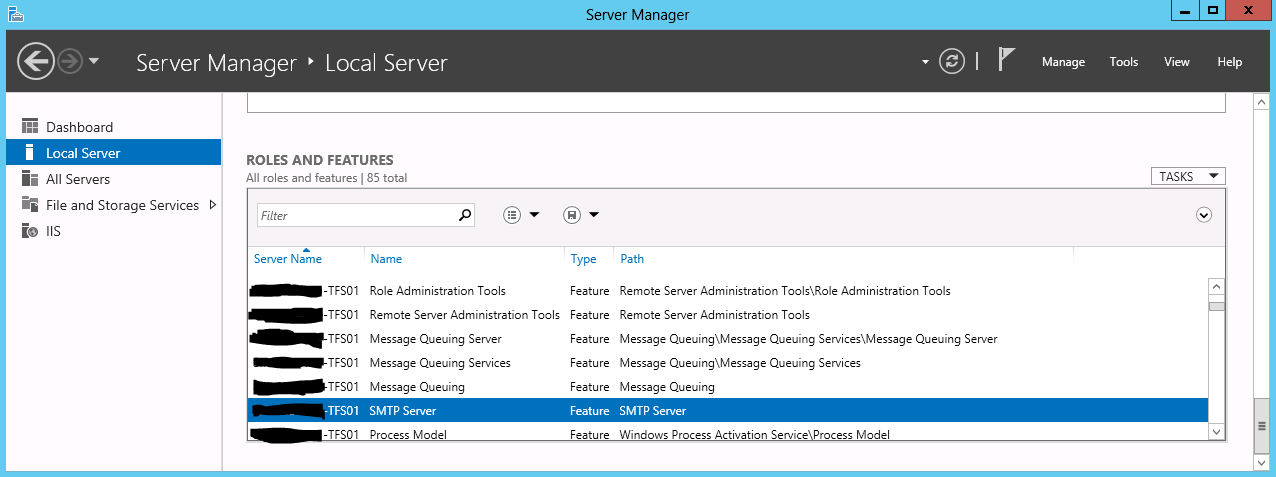
How do do I resolve this error? Where do I go to resolve it?
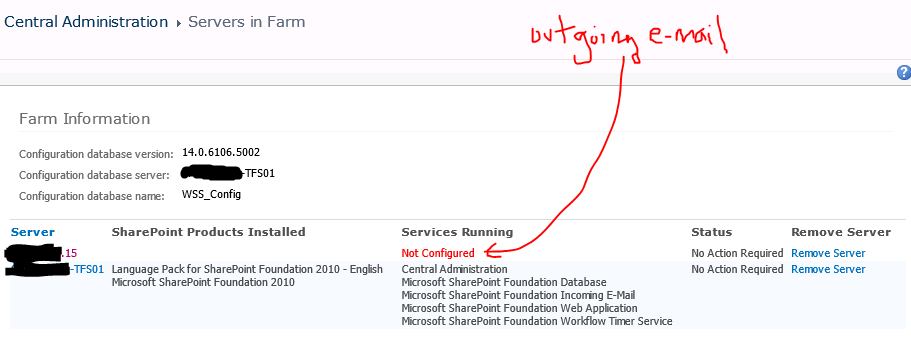
This is not an error on its own, basically the topology listing logic is thinking that all servers in the farm (including the SMTP server which is most of the time outside of the farm but on the same network) are SharePoint server which is obviously usually not the case for the SP Server.
If you have a separate SMTP server without SP installed on it you will see this and you can safely dismiss this "not configured" message as there are no additional configuration required.
According to this MSDN article:
You can’t install SharePoint Foundation 2010 on Windows Server 2012. If you want to use the standard configuration on Windows Server 2012, you must skip the installation of SharePoint Foundation 2010.
But, I have been able to install and configure SPF 2010 on WS 2012. At least 95% complete. Many sites out there also provide you guidance on how you can hack the installation so that it works at least partially.
This is how I resolved my issue...
The "Servers in farm" page looks like this, now: