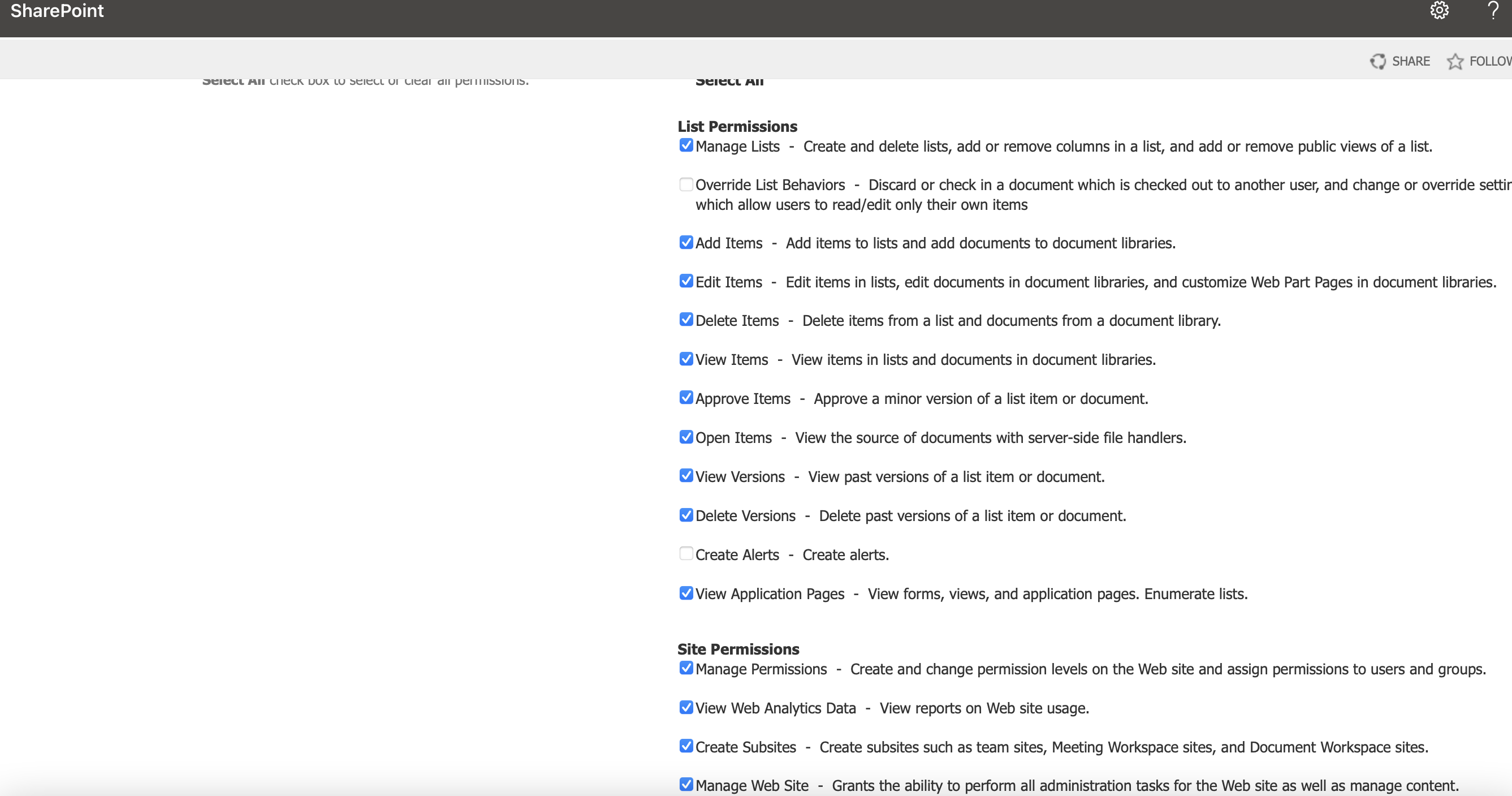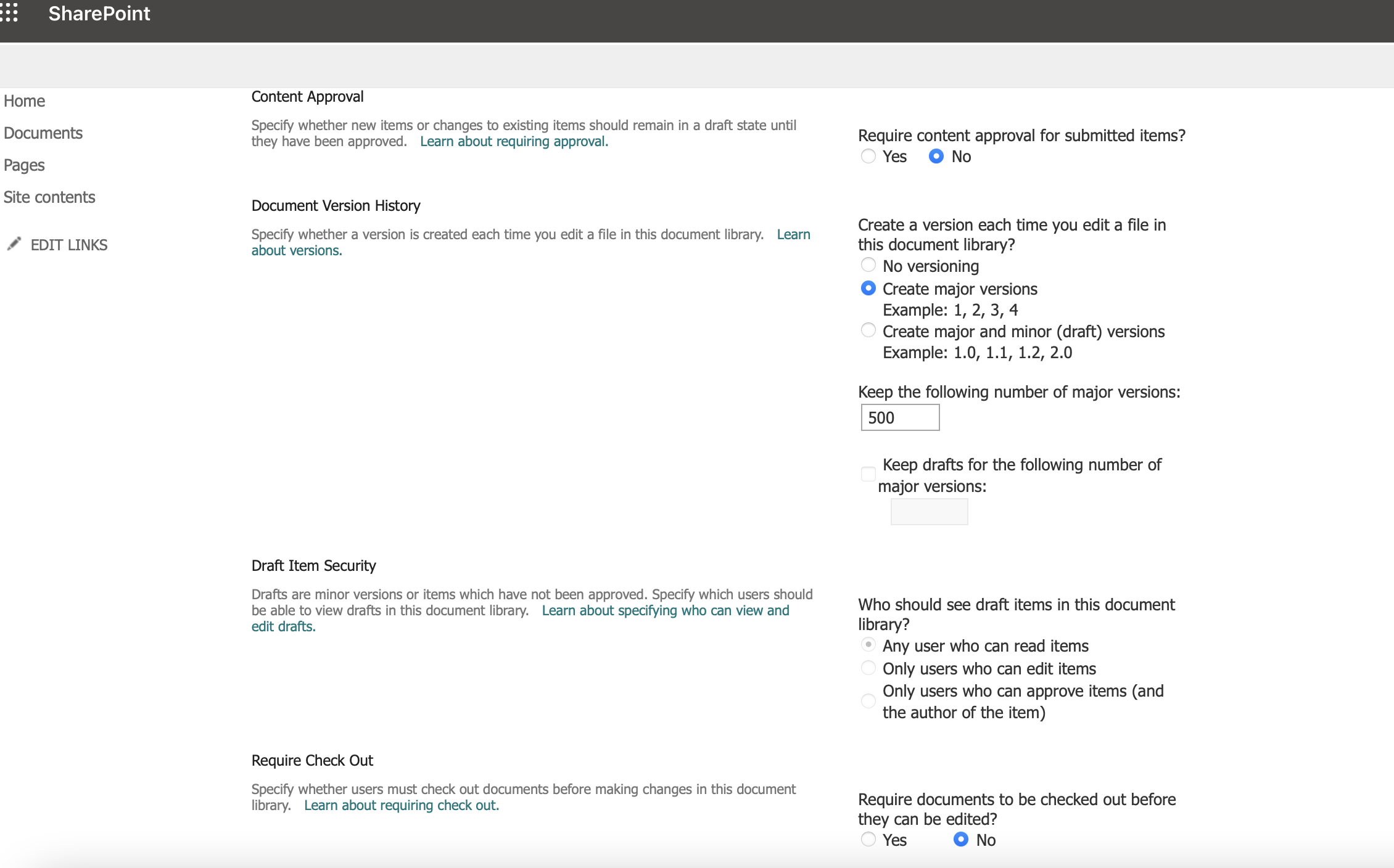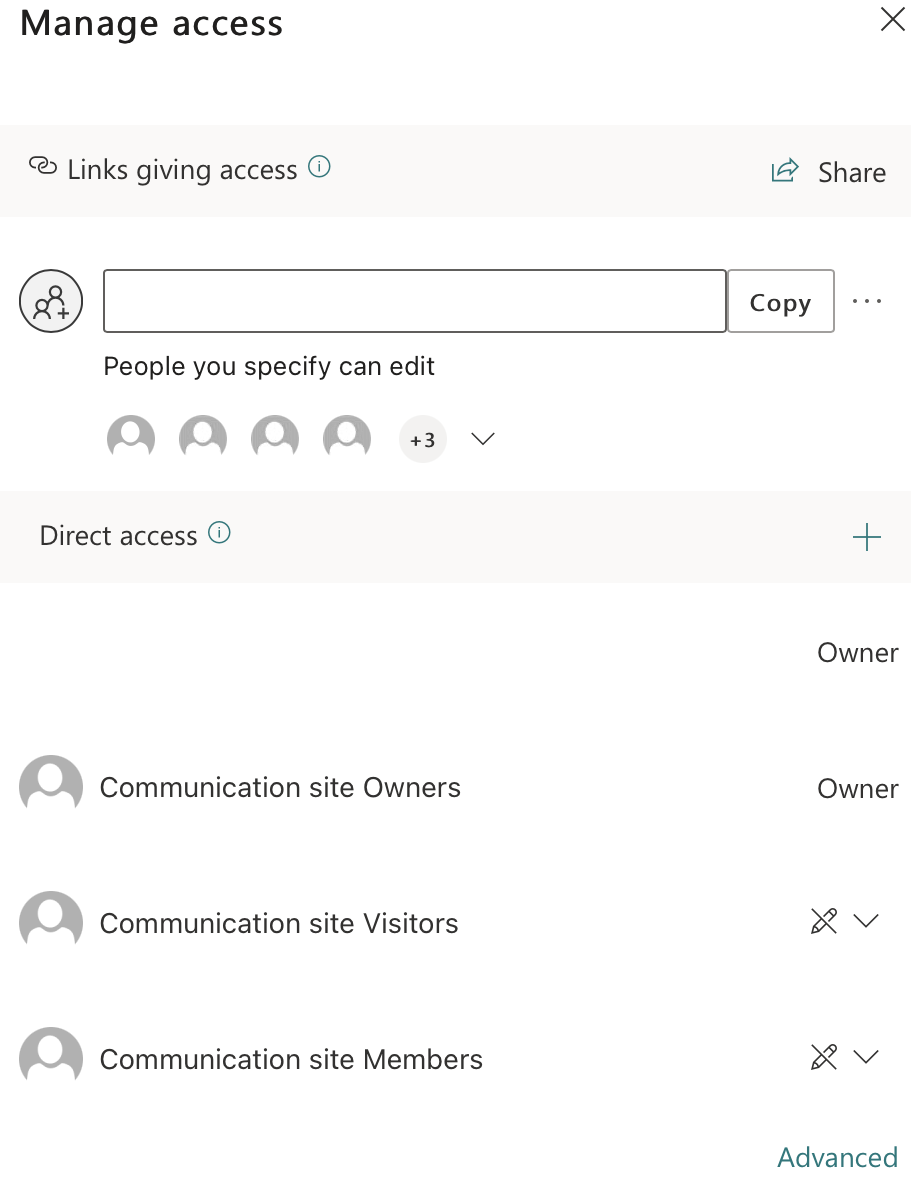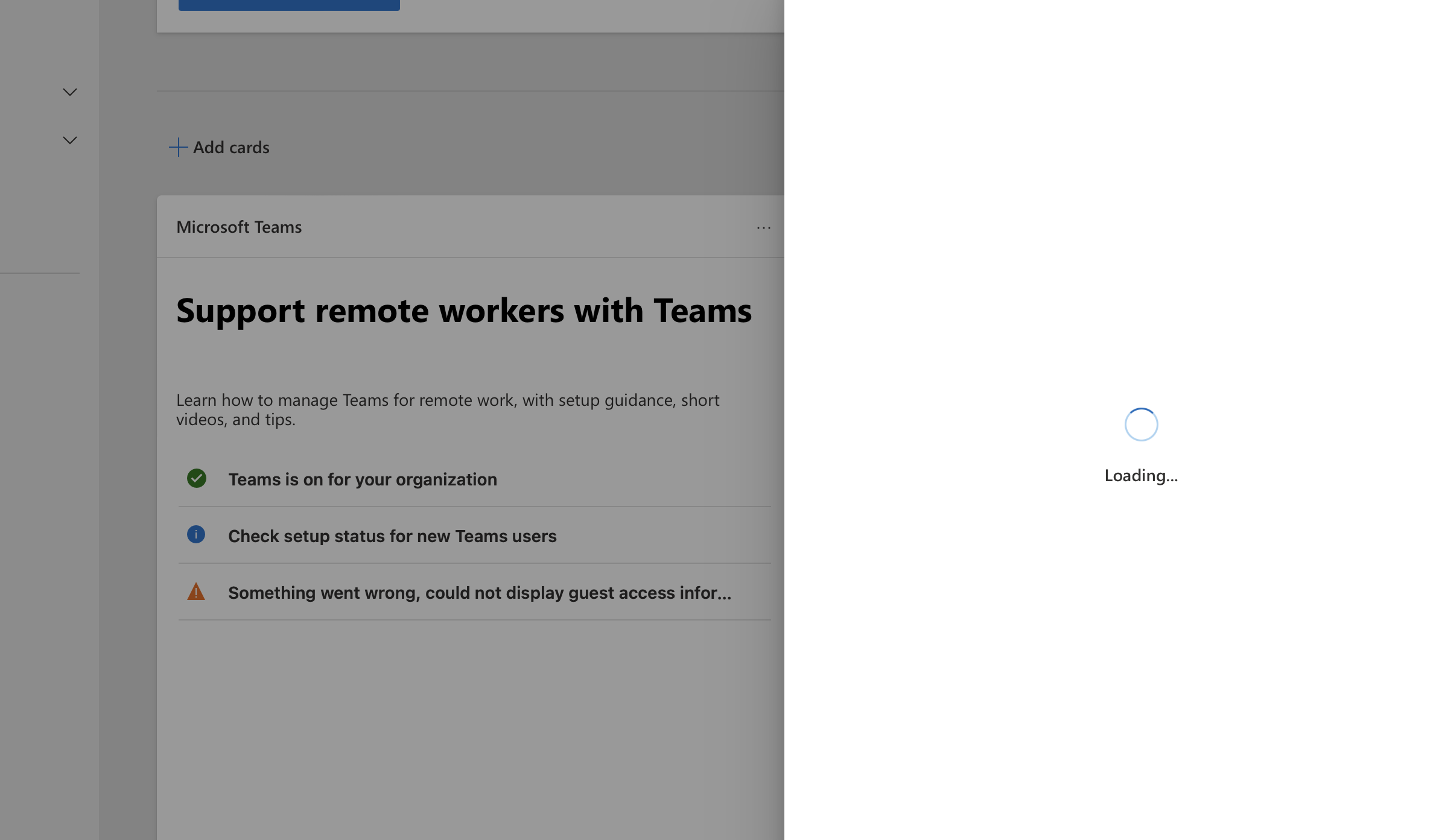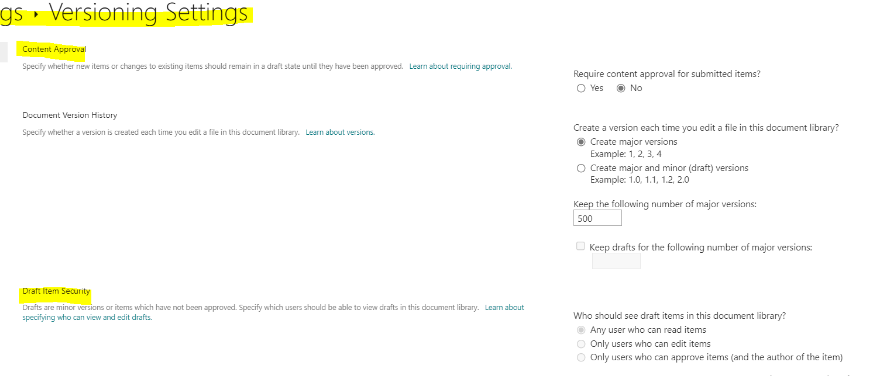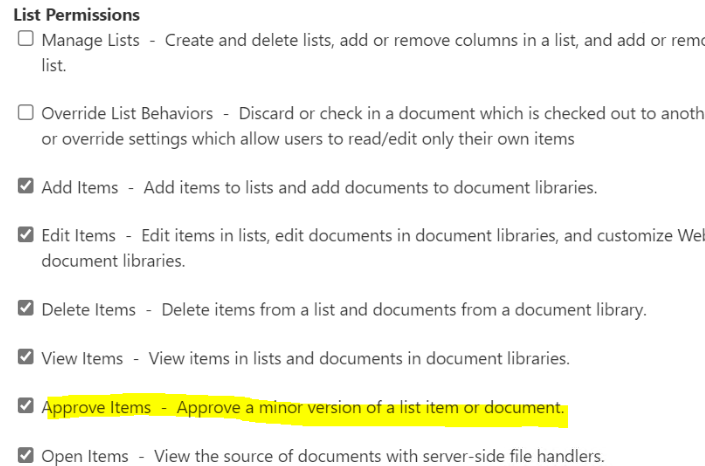A few days ago external guest users could edit and move files, I changed the settings site permissions and turned off delete, this then turned off move. Realising this I turned delete function back on, but users still cannot move or copy, but can delete.
When users go to move a file it says "Unable to move the file to the destination because content approval is enabled on this library."
However:
- Versioning: Require content approval for submitted items is set to NO (see below pic)
- Permissions set to Edit - with delete items and approve items ticked. (see below pic)
- No flows or approvals
But when I go to manage access - direct access, the settings show cannot edit (see below pic). If I change this to edit, it temporarily changes site permissions to contribute, before reverting back to cannot edit, and returning site permissions to edit.
I've also had some weird new groups appear such as: SharePointHome OrgLinks Admins, SharePointHome OrgLinks Editors, SharePointHome OrgLinks Viewers
While the external users are suddenly showing in: Limited Access System Group for List (edit permissions set), Limited Access System Group for Web (edit permissions set)
Further to this the Admin homepage is showing a warning; "something went wrong, could not display guest access information" (see below pic). Can anyone please help?