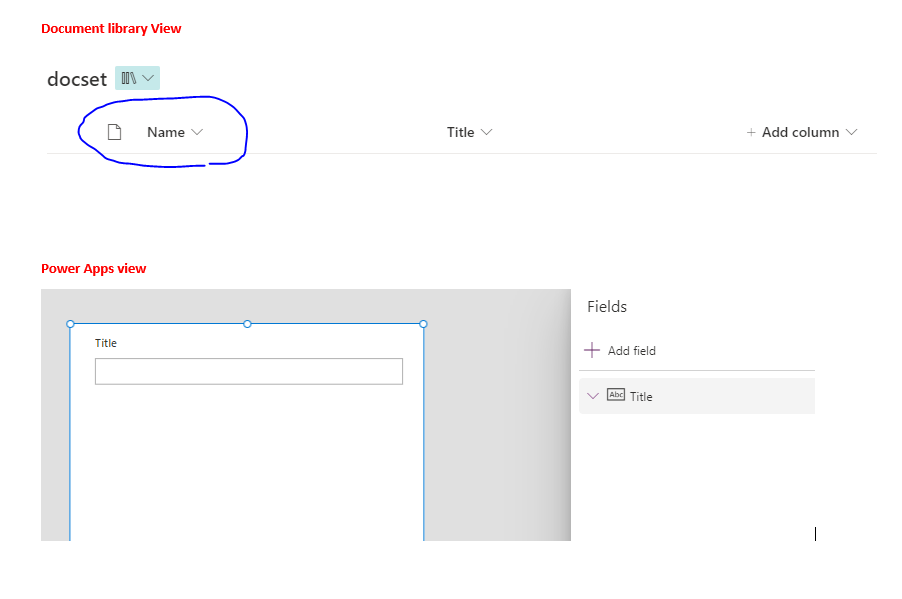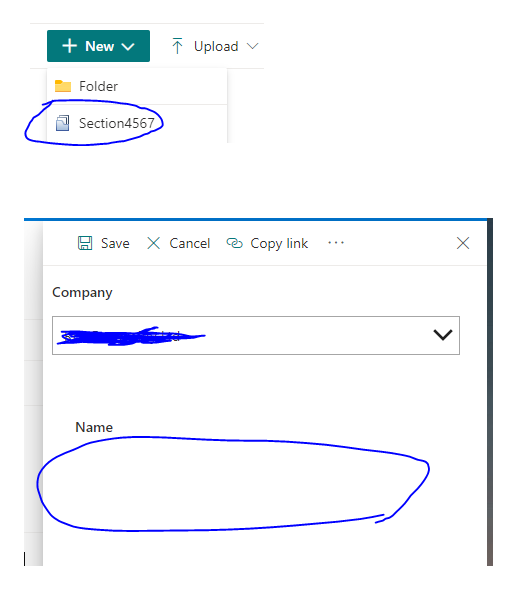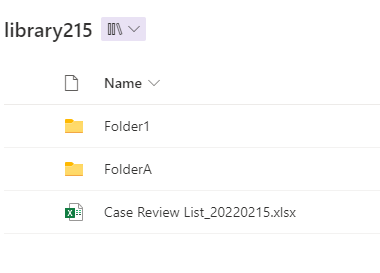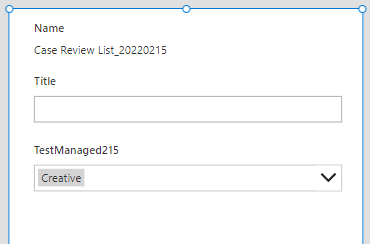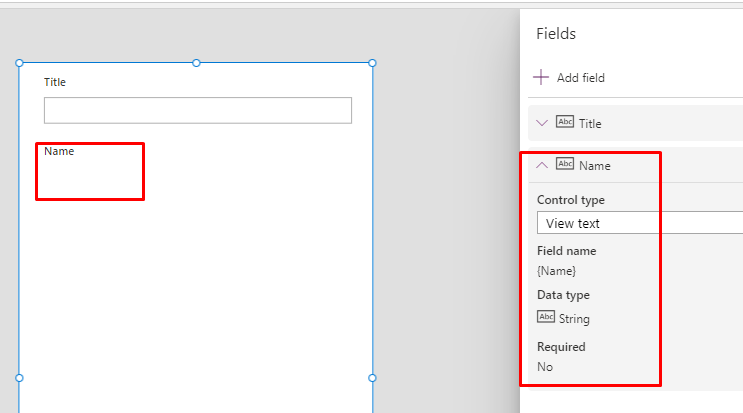I am trying to edit the document library with Power Apps, and I have an issue. When I open the document library with Power Apps, I can only see the title column, not the Name column. I can add the Name column from the Add fields option; however, it won't add anything.
1 Answer
From my tests I can't reproduce your problem, when I customize my library in the power apps, we can add the name column and the existing filename will appear:
If your library is new and no files have been uploaded, the name column defaults to null:
-
Hi Julie, thanks for your message. When I create a new document set, the name column is grayed out. Please see the attachment. So what I have done is by using Power Apps to create a drop-down column as a lookup to get the information from another site collection. So the document library has only Name and Company columns, and when I want to create a new document set, I am having this issue. But if I upload a file, it will pick up the file name and work fine.– HarrisCommented Mar 1, 2022 at 23:54
-
Per my test document set name will still be available in power apps form. Commented Mar 4, 2022 at 6:35