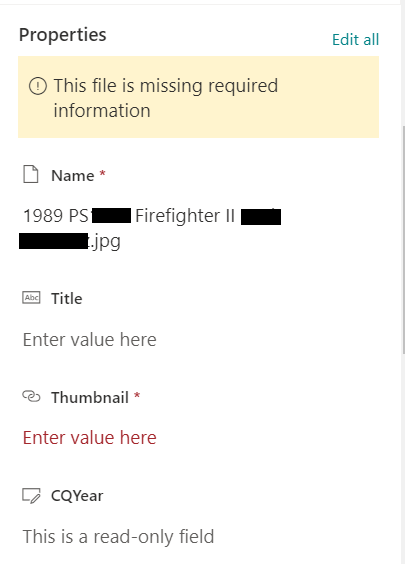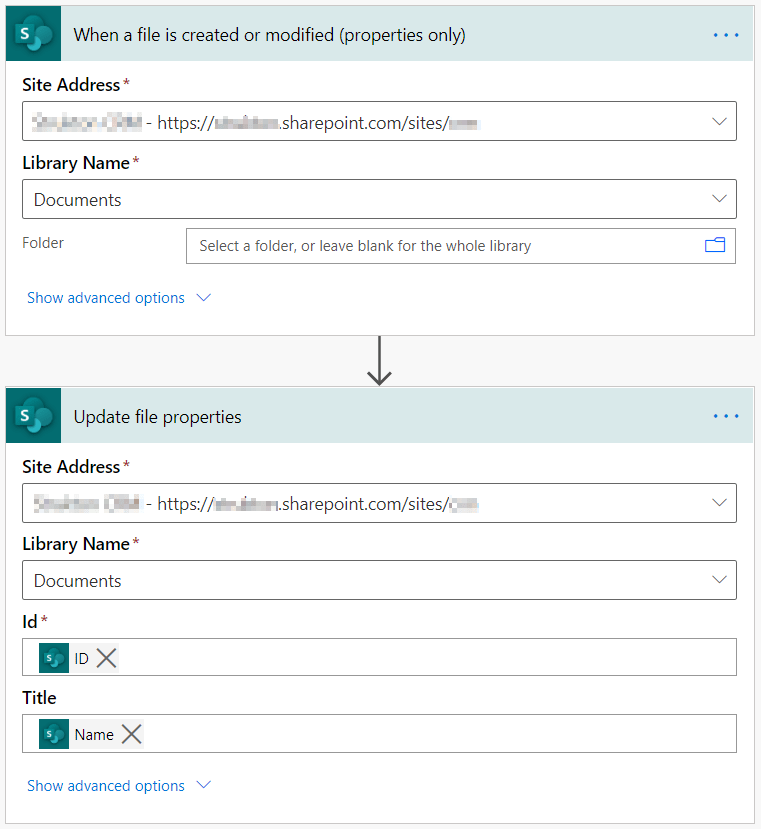I uploaded more the 2000 images files to an SP document library.
When I checked the 'See Details' under the file name property options, I noticed the actual name of the file appears in the "Name" field, but not the "Title" field. Why did SP add the name one place and not the other; especially if the content of "Title" is what an SP calculated column defaults to for calculations; which is my issue.
I now want to create a calculated column but the formula doesn't work because there is no data in "Title", and "Title" is the only column name option given to me when creating the calculated column.
The question also being asked, "why can't I see/access 'Name' column" in the column options when creating the calculated column? That would fix everything.
Please advise.