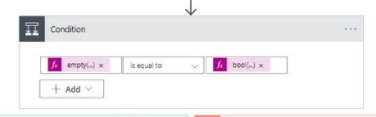I have excel sheet. Using Power Automate flow I am reading the excel data. Using create item action adding the record in SharePoint list. It will not work if the date is empty or null
Column A | Date Col
1 | 1/1/2020
2 | 2/2/2020
3 |
It will gives error for 3rd row due to empty column. In Power Automate flow can we check if date is not empty or null?