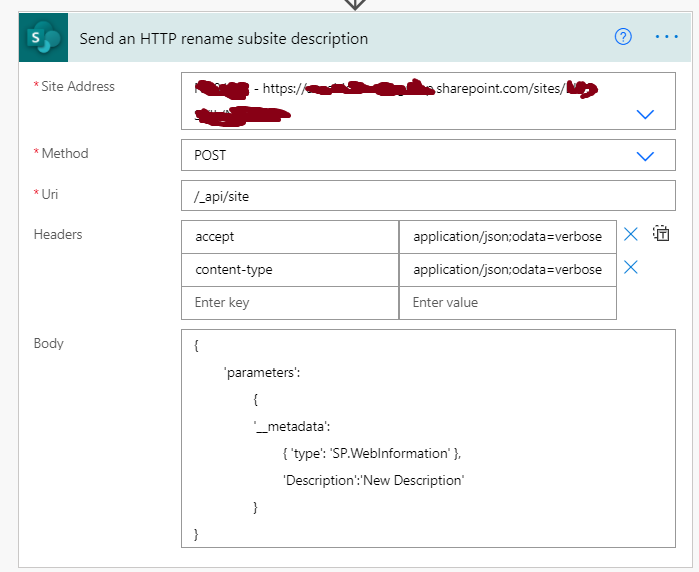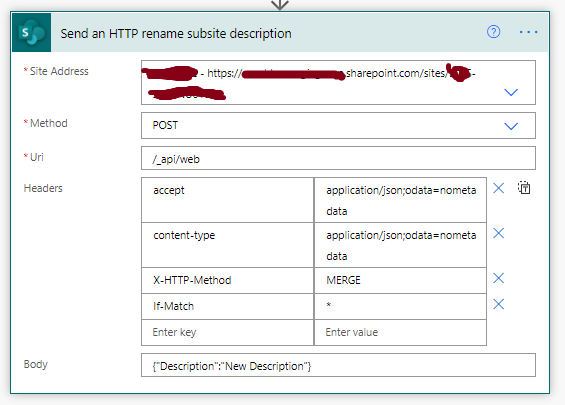I need to change the description of a SharePoint site with a Power Automate flow. It is a really easy task with SharePoint online, it is kind of a nightmare with api call action "Send an HTTP request to SharePoint". I need to build the right API call and I don't know what to do.
I am digging in this windows documentation: https://docs.microsoft.com/en-us/sharepoint/dev/sp-add-ins/get-to-know-the-sharepoint-rest-service without amazing results.
For example I found out this object called SP.WebInformation: https://docs.microsoft.com/en-us/previous-versions/office/sharepoint-visio/jj244790(v=office.15)
And looking in the properties there is a "description" section. If I click there I see a get and set method. That is probably the right object to call but I am building in a bad way the APIrequest.
My flow looks like this now (see screenshot), but of course I have error 400 Invalid request.