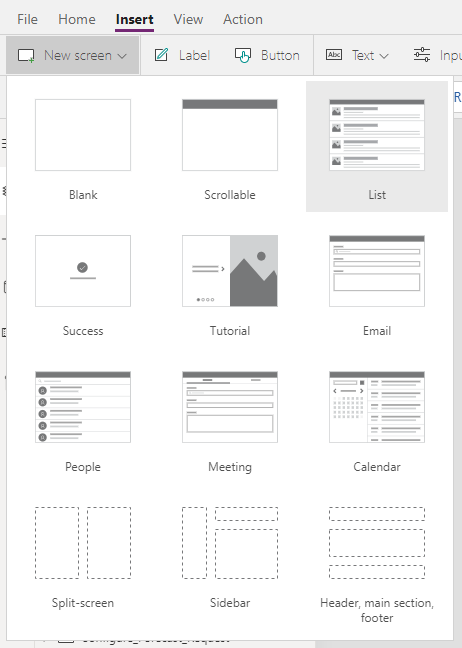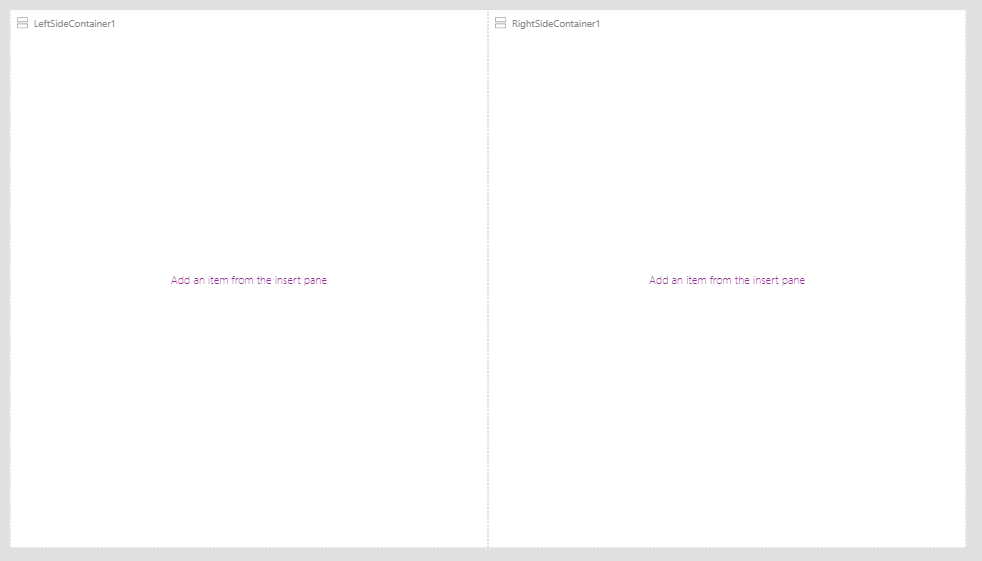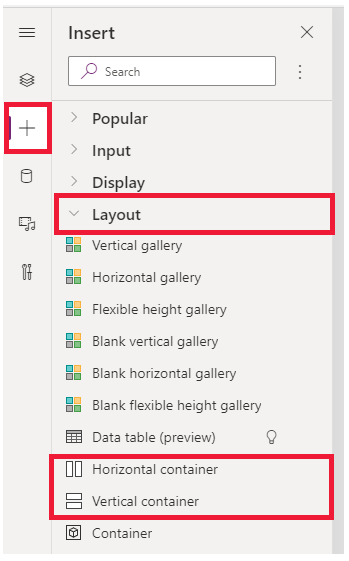Working on a PowerApp today, I came across 3 new "screen types" when I went to add a new screen.
Although it is fairly easy to understand how those screens are set up, I wasn't able to find Microsoft documentation on those.
They use Containers in the screen but I do not have the Container feature enabled.
As I've just noticed them, any ideas of when those new screens were added to PowerApps and release notes from Microsoft I missed?