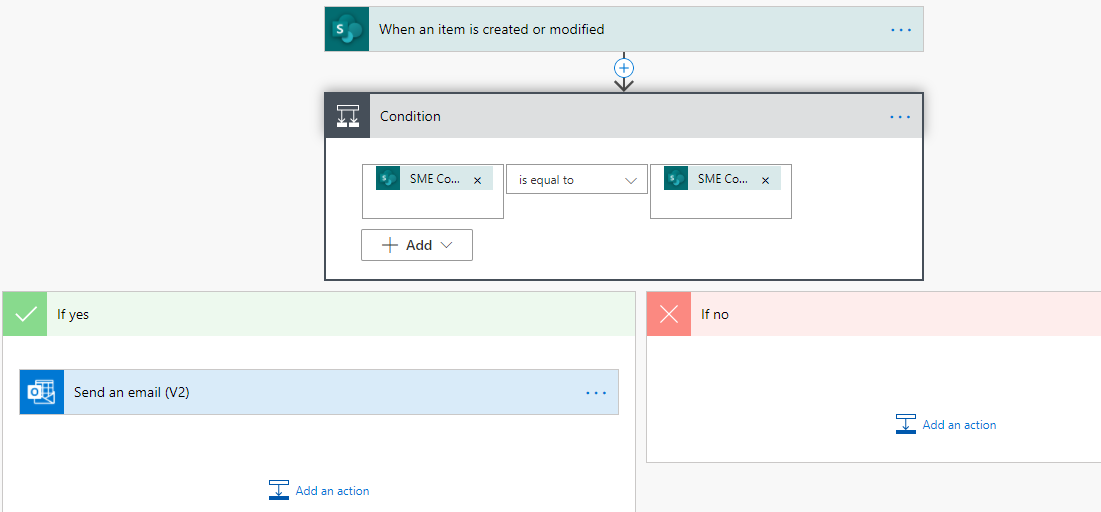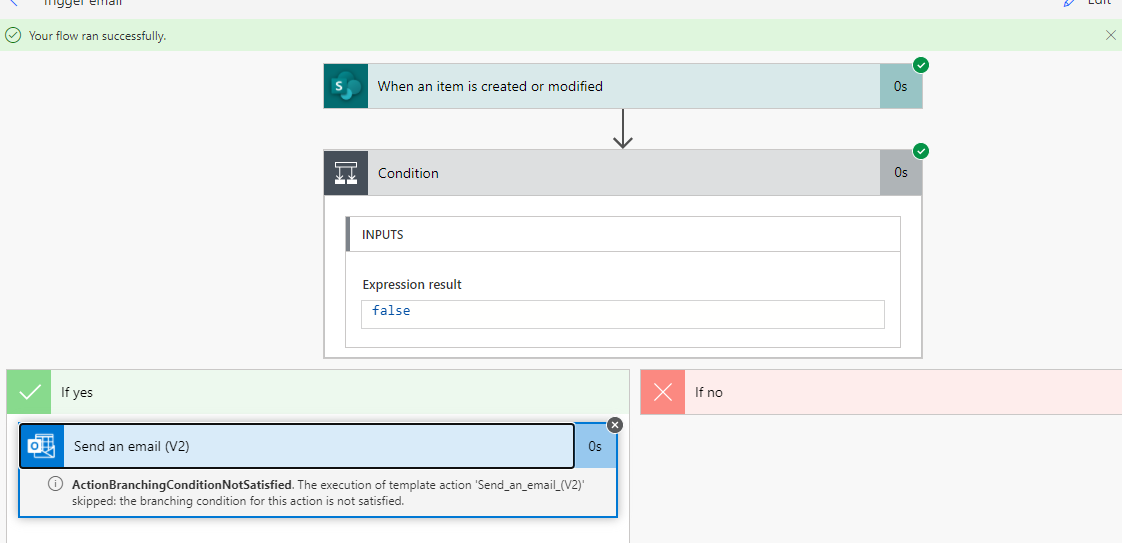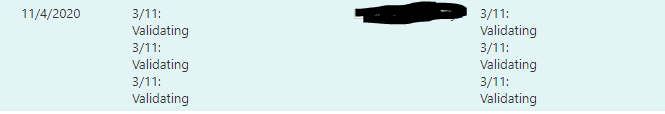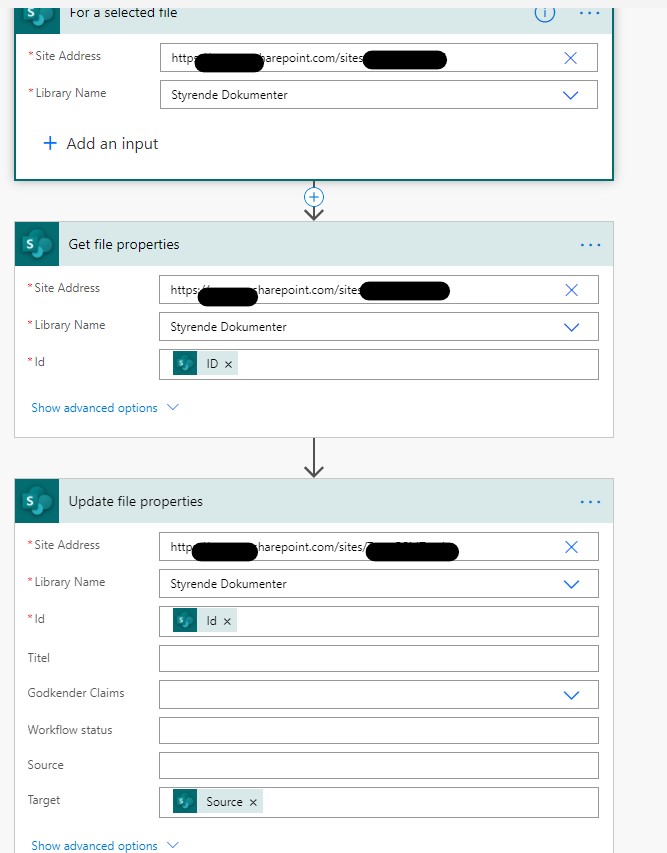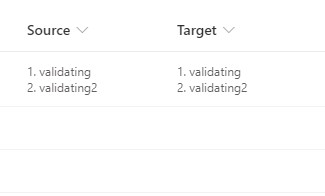Here is the screenshot of the source and destination:
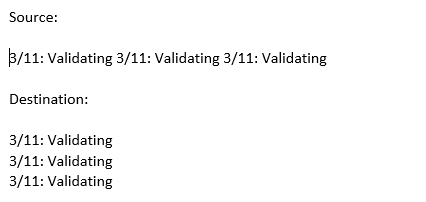 1. I am working on a flow which updates a column SME Comment CK on the basis of another column SME Comment. These columns are multiline text. but when the column gets updated I can see the html tags in it. How can I update the column as it is in SME Comment. PFA the screenshot for reference.
1. I am working on a flow which updates a column SME Comment CK on the basis of another column SME Comment. These columns are multiline text. but when the column gets updated I can see the html tags in it. How can I update the column as it is in SME Comment. PFA the screenshot for reference.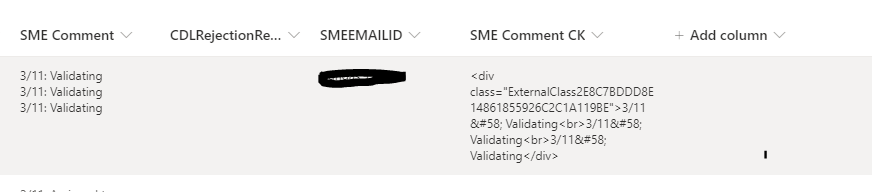
- Also, I have another column resource name which has data in the format - Patrick_Jay, Eric_D_Dsouza. I want these to be updated in another column Resource email id in the [email protected], [email protected]. This not need to be via flow. is this possible in sharepoint?