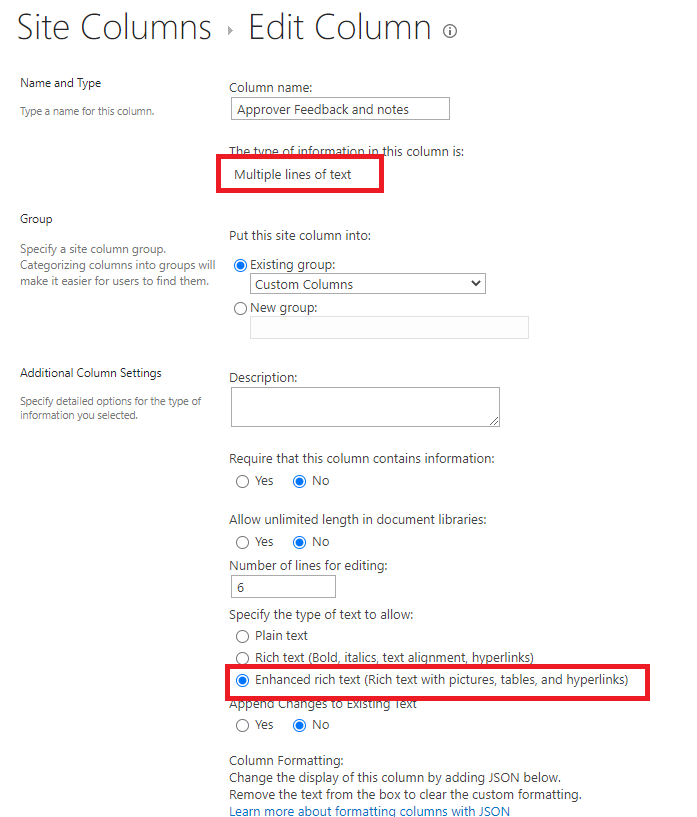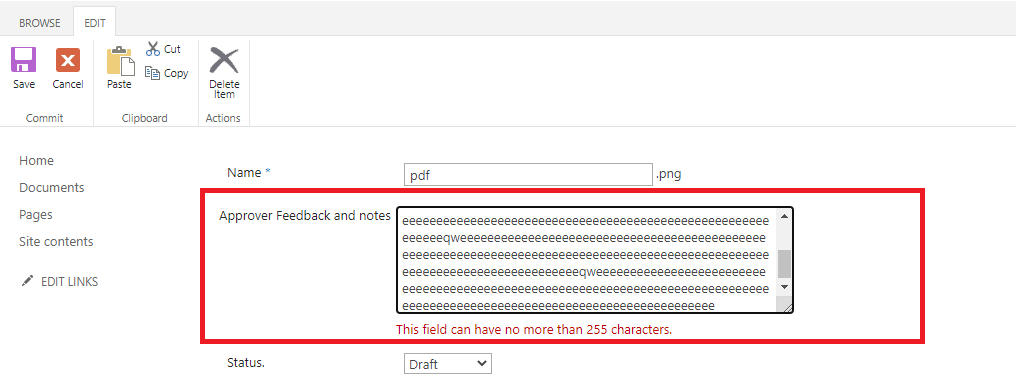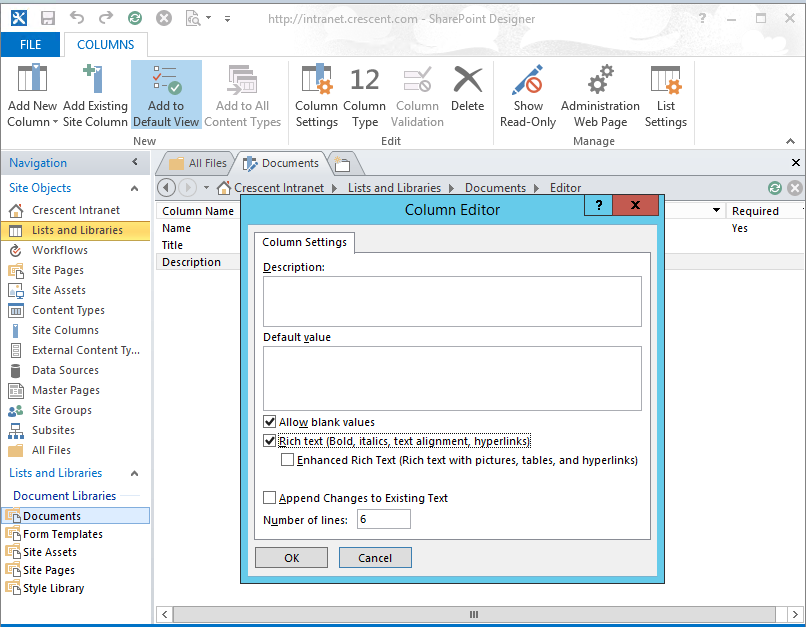I have created a document library inside our online communication site collection, and inside it i added a new site column of Multiple line of text +Rich text capabilities as follow:-
but when i upload a document and try to edit the above column, i will not have the ability to add any rich text to the fields + i can only add 255 characters as follow:-
any idea why i can not have a rich text editor field inside our document library?