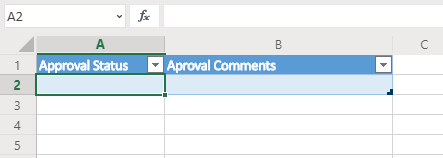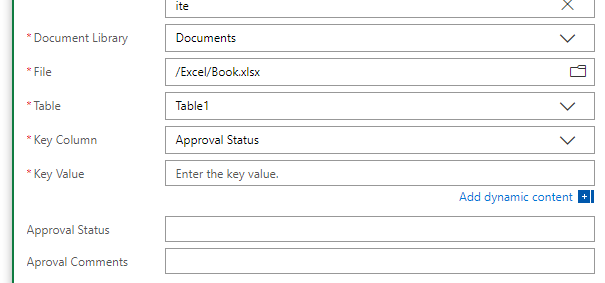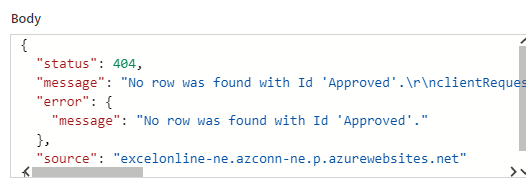It appears you are using the Update a Row Excel action in your Flow. Based on your description, it sounds like maybe you intended to use the Add a Row action instead? The primary difference between the new actions is that Add a Row will add a new row into the spreadsheet into the table you specify, but the Update a Row action will changes values in an existing row that you specify. If you switch to the Add a Row action, you only need to specify the spreadsheet and table, you do not need to specify a key and value to select by.
When using the Update a Row action, the way the action "knows" which row to update is by the values you specify in the Key Column and Key Value. It will find and update the row where the column you specify is equal to the value you specify. However, it assumes that the key and value you specify are unique in that it can be treated like a true database key. This means that if there are multiple rows with the same value in that column, it will only update the first one it encounters, and if no rows match that key value, then it will throw a NotFound error.
If you do not have a single unique key column that can be used to identify the row that you want to update, and you do not want to add a new row to the spreadsheet, then your next best option is to use the List rows present in a table action, optionally specifying filter and ordering. Then you can use an apply to each action to loop through the results and update multiple Rows.