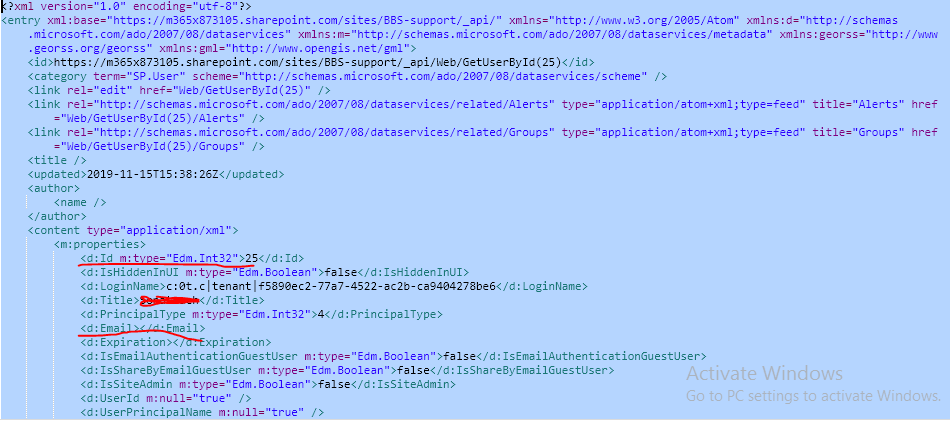I am planning to get a user property (any information like email, id, title ... etc) using API REST,
https://m365x873105.sharepoint.com/sites/BBS-support/_api/web/siteusers(@v)?@v='c:0t.c|tenant|f5890ec2-77a7-4522-ac2b-ca9404278be6'
This request will return to me all the information of the choosed user,
but i want to get only his email.
I will explain more here, all of you agree with me that both of this requests give us the same result
.../_api/Web/GetUserById(25)/email
and this
..._api/web/siteusers(@v)?@v='c:0t.c|tenant|f5890ec2-77a7-4522-ac2b-ca9404278be6'
right? the first one get the user using his id, the second using the loginName, well for the first one if i would just to get the email, it is enough to just add /email and we'll get only the email, but for the second one it won't work, it return an error The query string "loginName" is missing or invalid., if we analyse it, i can only understand that the query string consider everything after the end-quote ' is related to the loginName, which it's not the case ! Thanks