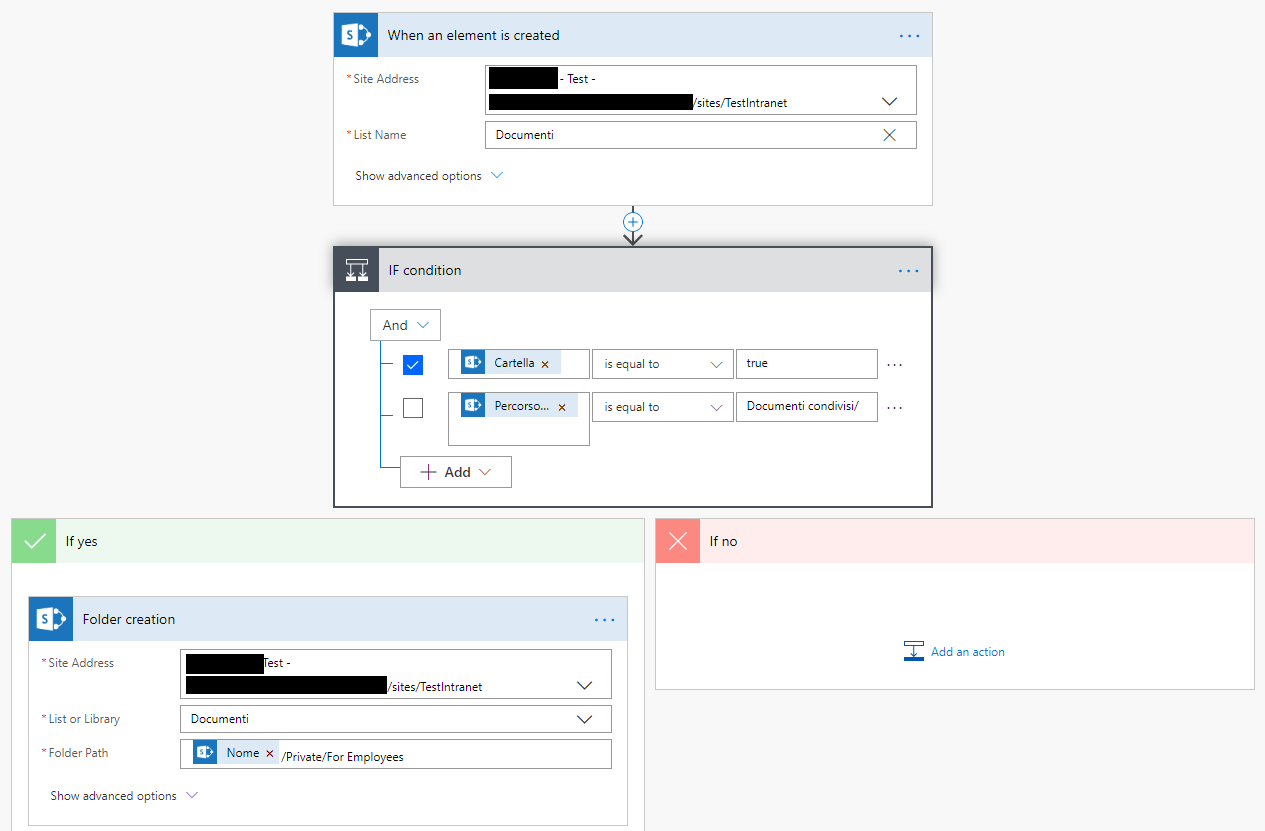I am working on a online document library inside out modern team site. and i want to automate the following:-
1- when a user create a root folder inside the document library, to create some sub-folders with 3 hierarchy.
2- for example if a user add a root folder named "HR", to have these sub-folders automatically created:-
HR
- Private
-For Employees
-Confidential
-Procedures
-Employees
-External Users
- Public
-For customers
-For suppliers
Now if i were inside SP 2010 or SP 2013, i would simply create a server-side event receiver and do the work. but in SP online creating remote event receivers are not working for me, especially i am unable to debug them using azure service bus (which was deprecated). so i am asking if i can achieve what i am looking using sharepoint workflow 2013 or flow or another approach?
Thanks