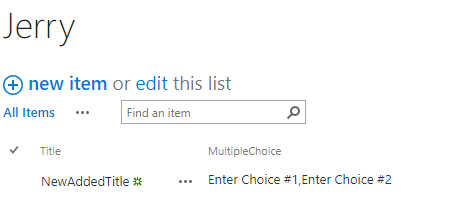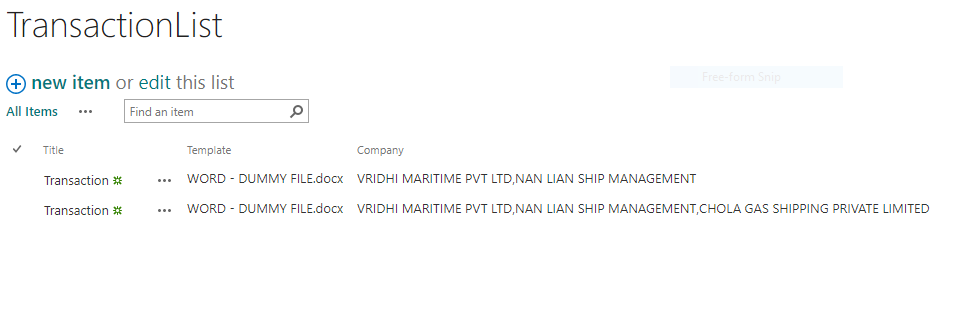I want to save multi-select drop-down in SharePoint field. I already referred few results in this site.
Choice values in SharePoint : Test1, Test2, Test3, Test4, Test5.
From the custom drop-down choice field user will select multiple values I want to save the data in multi-select choice field in SharePoint list.
Now am getting results as:
var testvalue="'Test1','Test2'";
$pnp.sp.web.lists.getByTitle("TestList").items.add({
Testchoicefield:{results:[testvalue]},
LastModifiedByDisplayName:_DisplayUserName,
LastModifiedByUserId:_CurrentUserID,
LastModifiedOn:_modifiedon
}).then(function(resultdata) {
idvalue = resultdata.data.Id;
ShowMsgaddupdate("Data Saved Successfully", "", "Ok");
But am not able to save the item. Its throwing error.
Can you please help me?