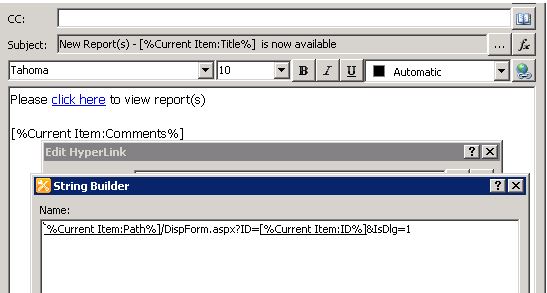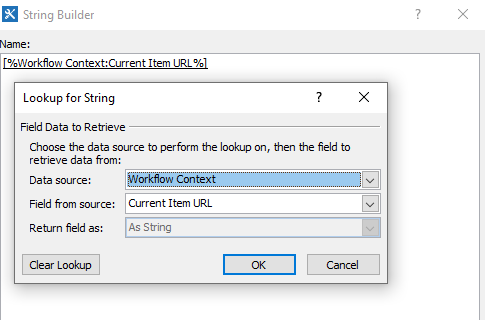I had this SharePoint 2010 designer workflow, which was working correctly till few days back. The workflow was sending URL to current path in a email to users. Suddenly it sent mail which trimmed the hostname from URL when user received the mail.
Hence users are getting page not found error on clicking on the link. Below is a screenshot of the workflow.
So now when user received mail the link was like
/sites/sitename/lists/listname/DispForm.aspx?ID=1
Instead of:
http://hostname.company.com/sites/sitename/lists/listname/DispForm.aspx?ID=1
Any thoughts why it suddenly trimmed the initial part of the URL?