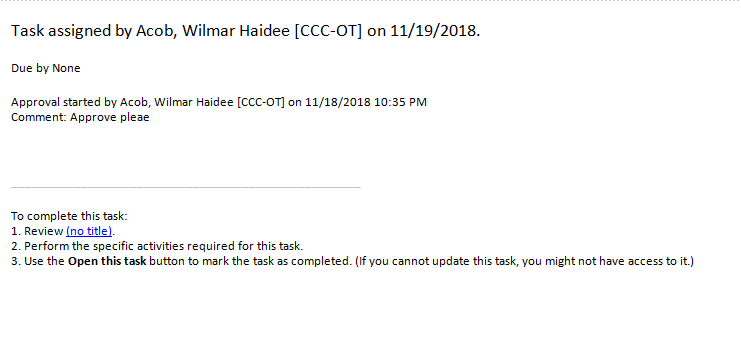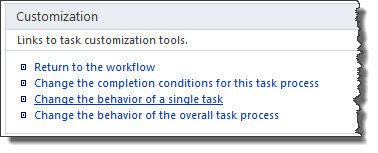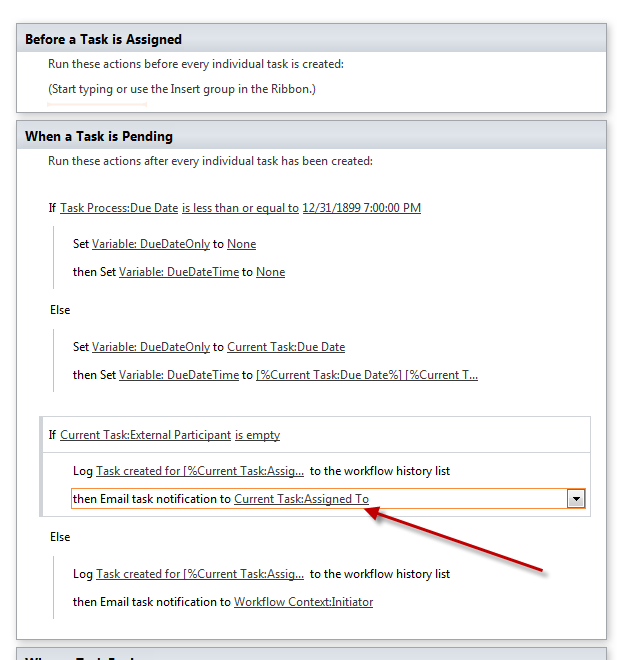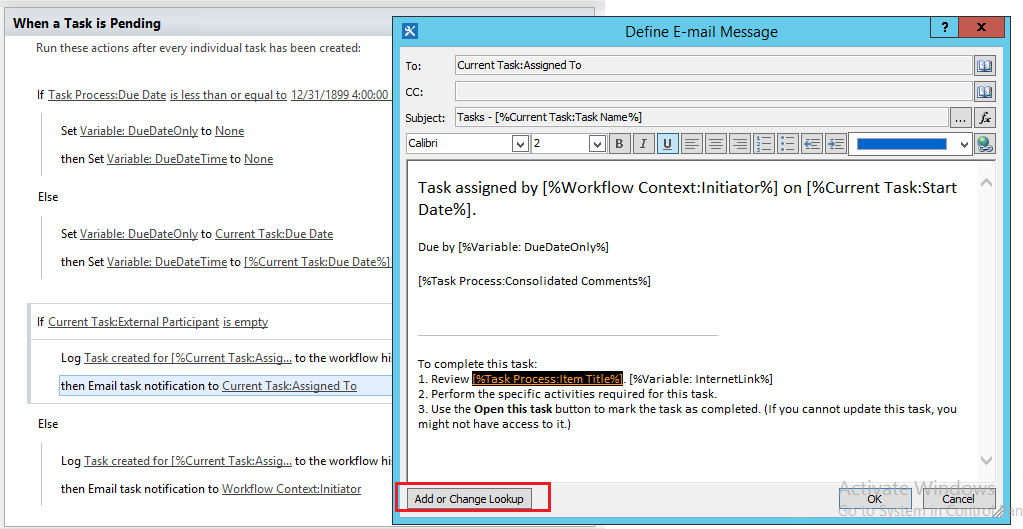How do i edit this message in "To Complete This Task" which is send to approver email in SharePoint designer after a workflow has been create. email sample below.
I wanted to edit because in the list, I'm not using title and i want it to change to other field.