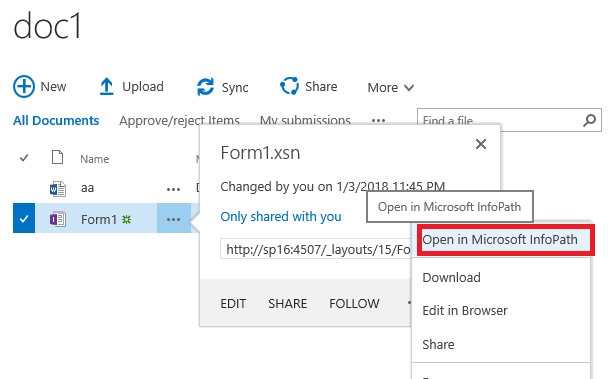Client: Windows 10 with Office 2013/InfoPath 2013, using IE 11 to browse SharePoint 2016
Issue: When you try to open an InfoPath form stored on SharePoint you receive the following message
"Microsoft Office Error: This action couldn't be performed because the office doesn't recognize the command it was given."
I believe it has something to do with the Microsoft Office Protocol Handler. SharePoint is telling it to open it as view only and the handler doesn't seem to like that. If you right-click on the form and click Open in InfoPath it opens right up and works appropriately.
This is only an issue on Windows 10 as we have users on Windows 7 who never have this issue.
Any help would be greatly appreciated.