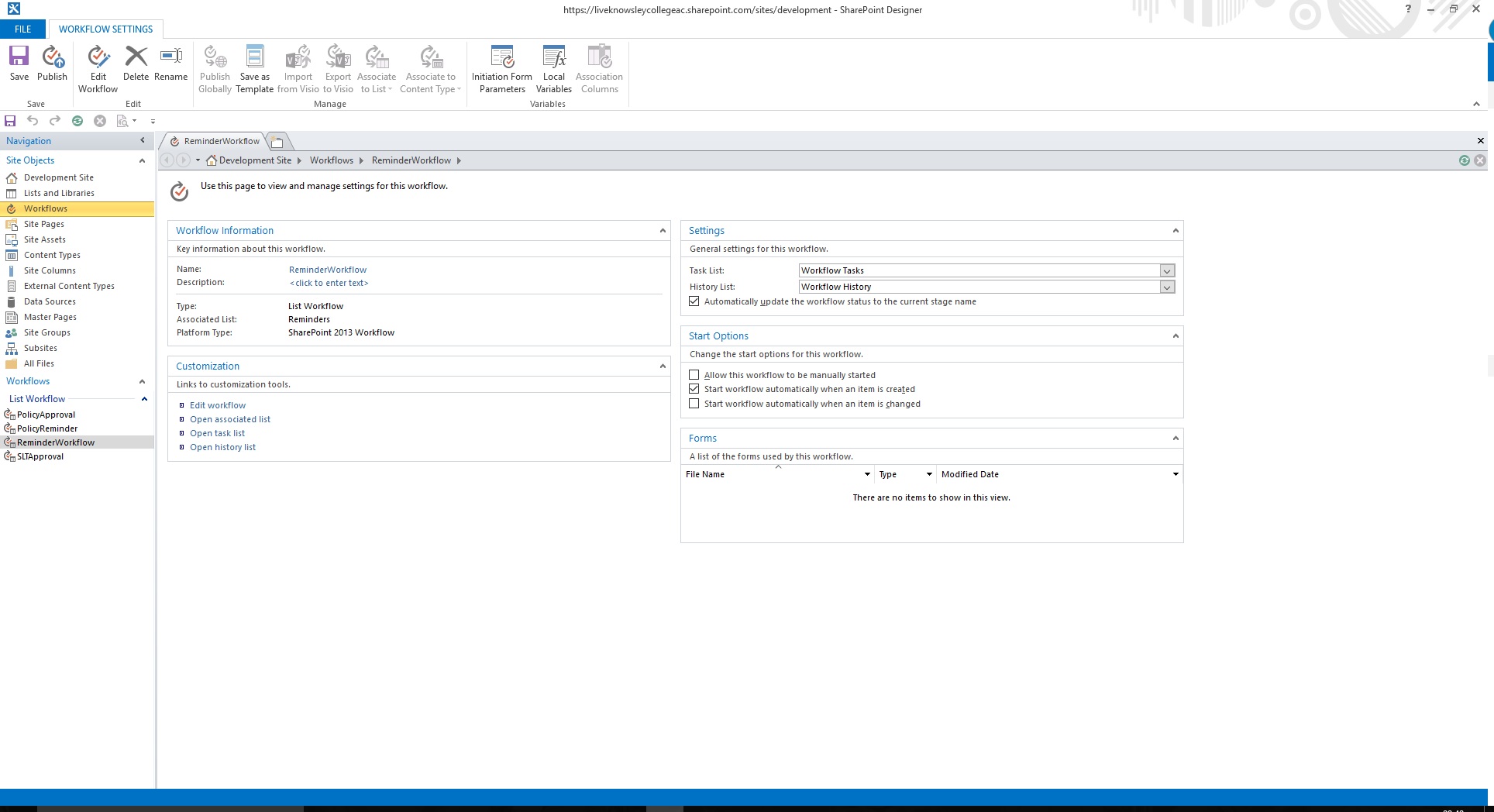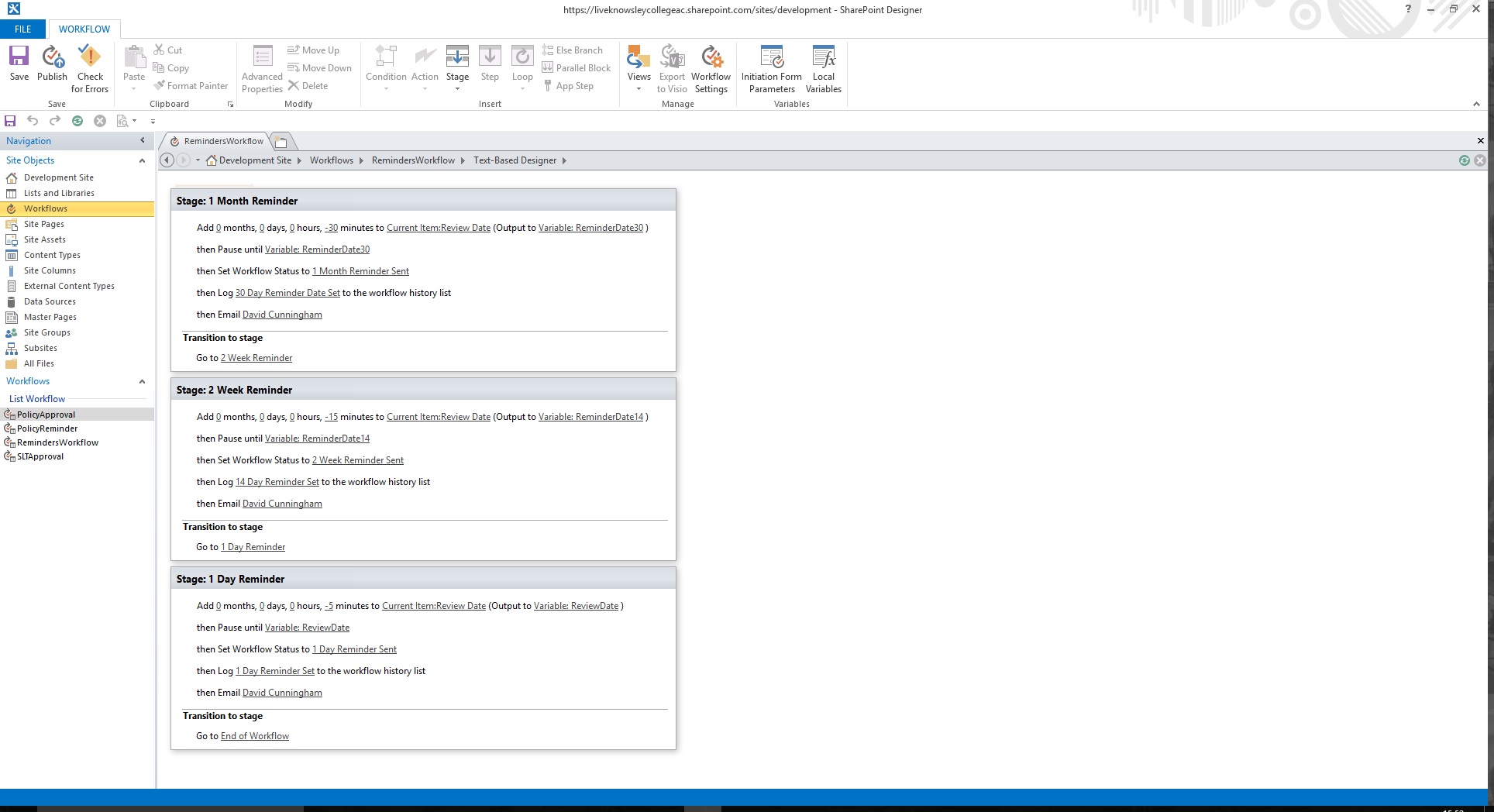I have created 2 workflows, the first workflow (Which works perfectly)has been created for a document library in which an item is uploaded for approval and kicks off the approval workflow.
Within that workflow, I have added a task which adds the approved document to a secondary list which should then kick off the reminder workflow automatically on item creation within my second list.
The approved item does move to the second list however, it does not kick off the Reminder workflow in which I have created for this list.
The reminder workflow that I have created has 3 stages the first stage is a 1 Month Reminder, the second stage is a 2 week reminder and the final stage is a daily reminder.
I have included a screenshot of the Reminder Workflow that I have created if anyone has any ideas or solutions that would be great.
Thanks a bunch.