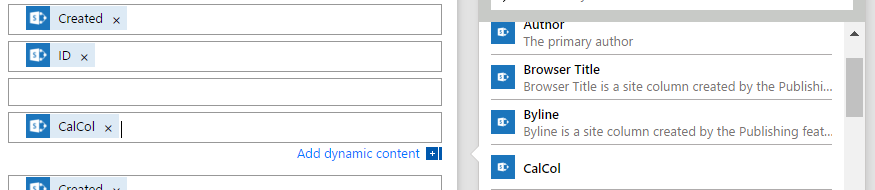I have a list with a calculated column (the column takes the value from another column but when there is a value in a second column the calculated column has to take that value =IF(Budget="";[Budget PlusMin];Budget).
I want to use the calculated column value in a flow to assign the value to a normal list item but I can't choose for it. It doesn't show up in the flow.
I can not use sharepoint designer. Is there a possibility to copy the value of a calculated column?