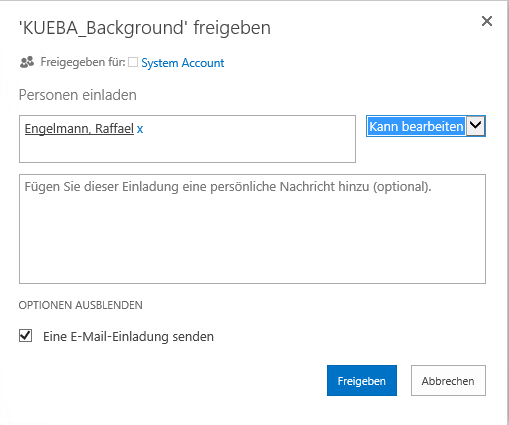I'm using Sharepoint 2013.
I have a sharepoint document library named "Cloud". Only the Administrator has permissions to access this site. Now I have 2 folders and 2 Files. I only want to share the file "KUEBA_Background".
Then I mark the file, click on "share", and enter the username and share the file.
Then I receive the Email with the share notification. When i click on it, the file opens. BUT i can't access the sharepoint site. I want to access the site and only see this one file. When I access it, the error: "Sorry, this list has not been released for you" popps up.
Is there any way to achieve this?