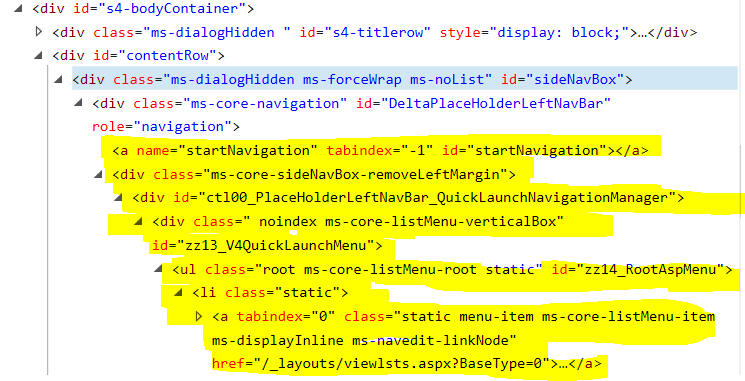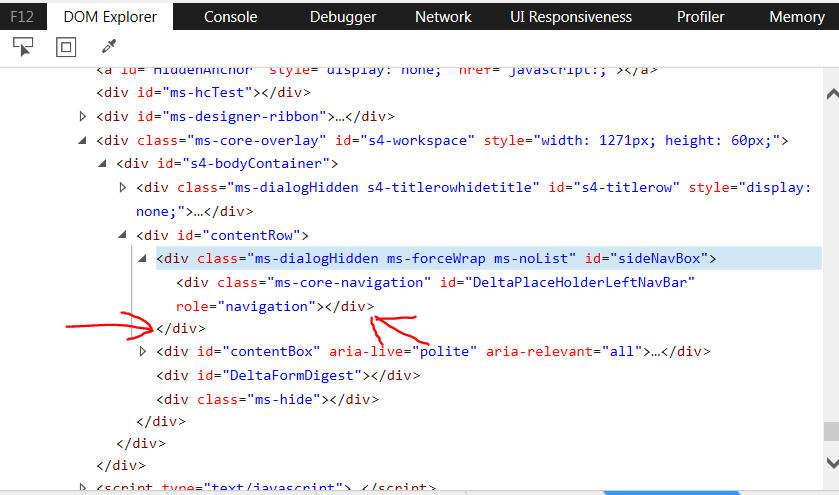I have two Webs Alpha and Beta.
On both, "Current Navigation" is set to "Structural Navigation: Display only the navigation items below the current site".
On both, Article Pages show the Left Nav.
However, Web Part Pages are different. Alpha generates and displays the Left Nav. Beta makes space for the Left Nav but it doesn't generate any links; so the general CSS fix doesn't work because there is nothing to display. Below are some screen shots of the markup in the F12 Developer Tools.
Can anyone tell me how to turn off this "feature" on Beta?