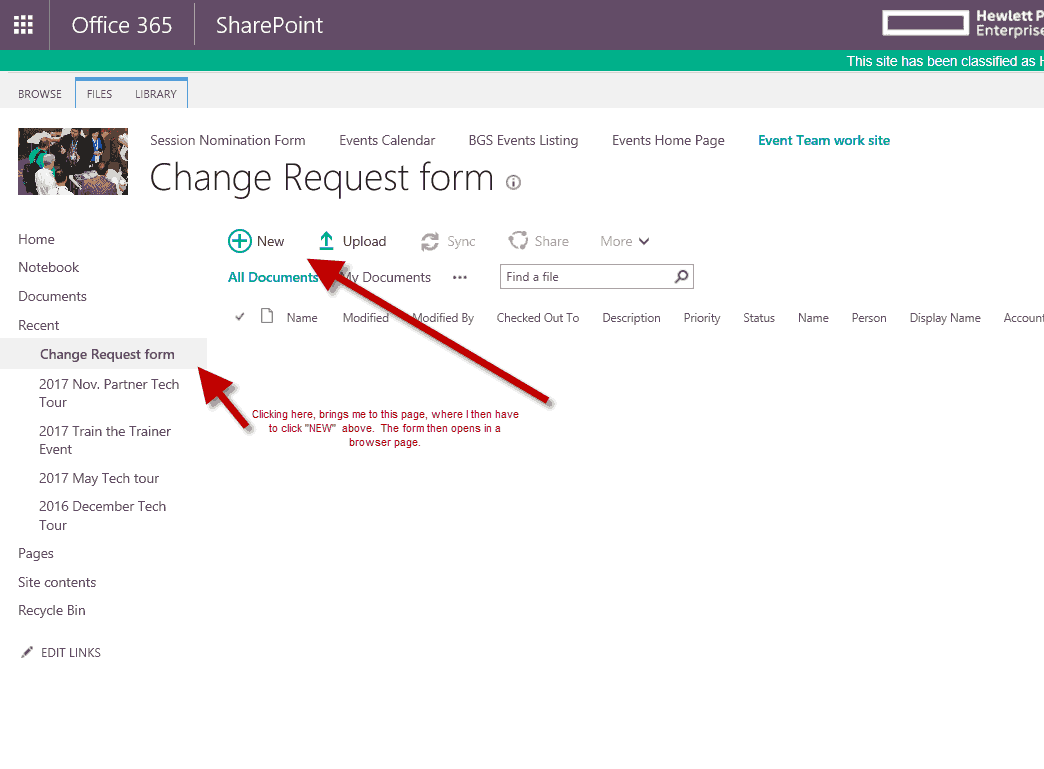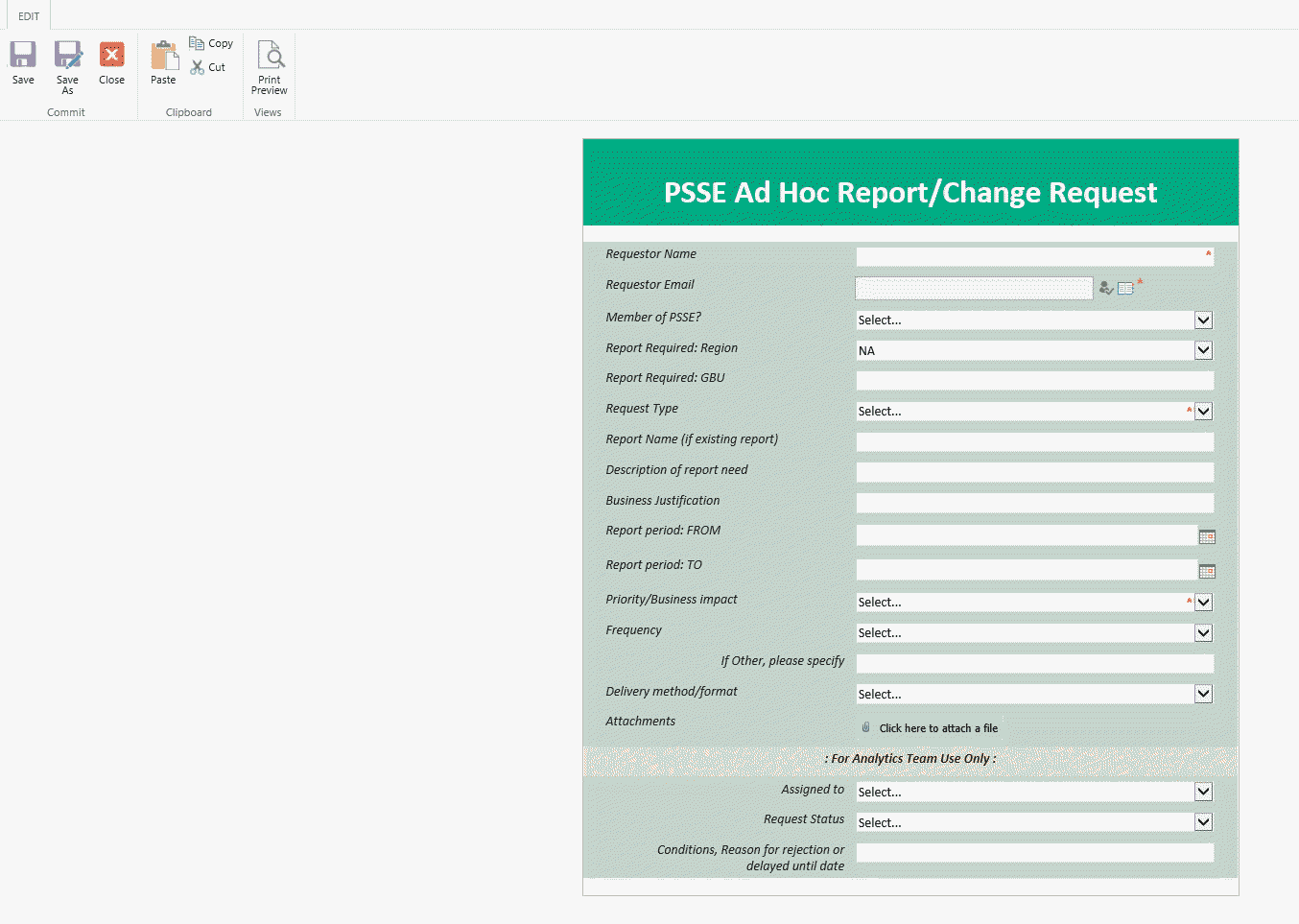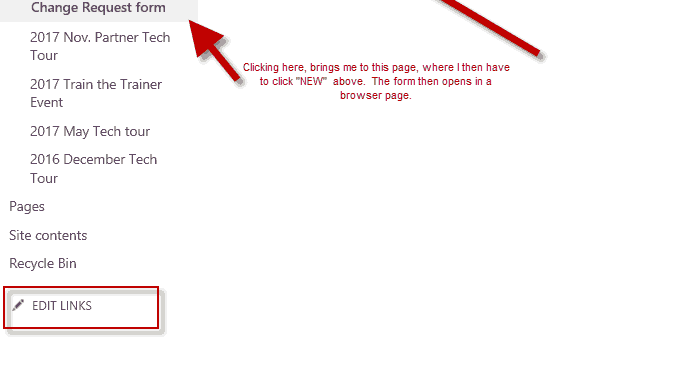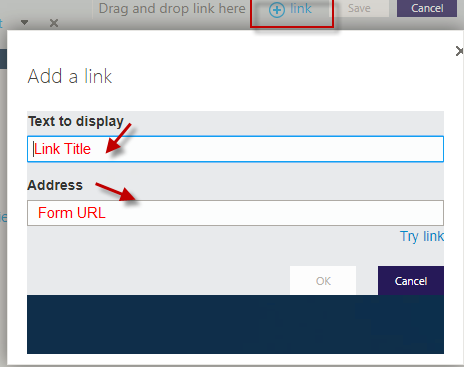I am by no means a SP expert! However, I have managed to figure out and create an InfoPath form and have published it to a site I own. It works fine, but it is a 2 step process. When I published the form and named it (Change Request Form), a link was created on my home page on the left nav under Recent called Change Request form. When I click on it I am taken to a new page, where I then have to click on "new" in order to actually open the form and enter data. What I want to do is have a link that when clicked actually opens the form (as if "new" was already selected) ready to accept data. Screen shots below show where the nav link is and the page you are taken to when you click, and then the form once you click New.
Any help appreciated - I've been searching and asking questions all over and SP is not the easiest or intuitive app to use and I haven't come across anything that makes sense or looks easy enough for me to do. Thanks Leslie