I have an enterprise wiki library site collection, and for the navigation I define to use a Managed Navigation as follow:-
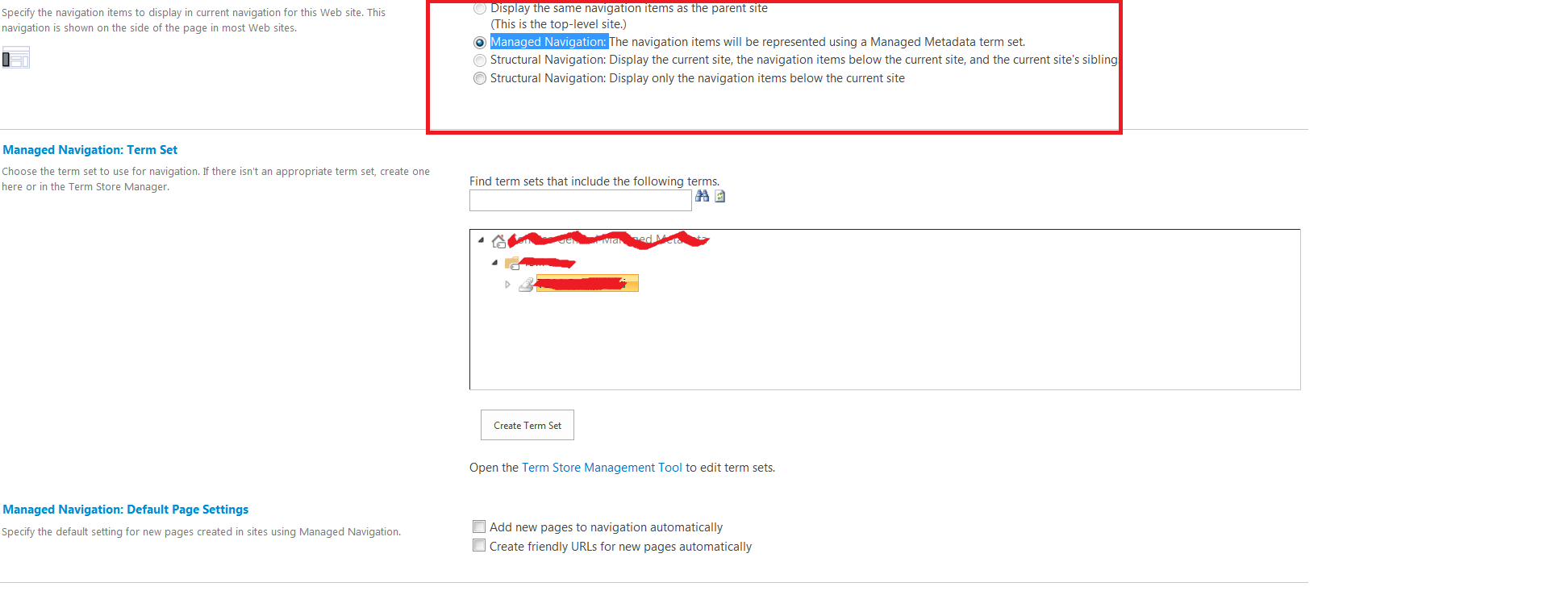
But currently when users click on the left side managed navigation they will get the following error :-
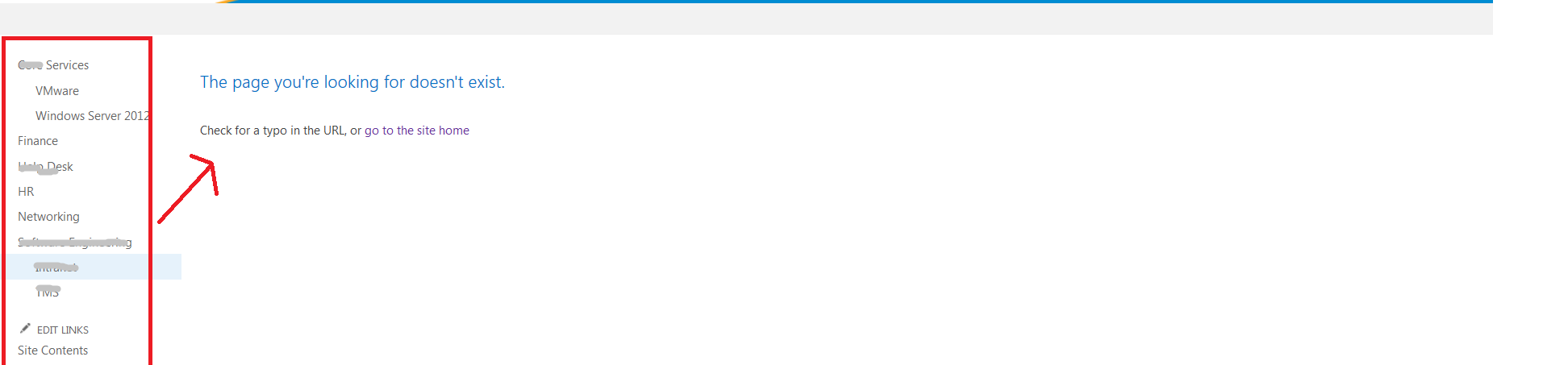
So I have the following questions:-
- How I can solve the “Page not found” error?
- Is there a way to control the hierarchy level, currently only two levels is going to be displayed?
- Is there a way to improve the look & feel for the managed navigation to be something similar to the MSDN left side navigation http://msdn.microsoft.com/en-us/library/ms123401.aspx ? Thanks
Edit
After checking further on this , and checking the “Term driven Page” inside the metadata service, I found that my problem is divided into two parts:-
If I have a main Term containing a space such as “Software Engineering”, then clicking on this term inside the left navigation will add “-” instead of the space so the result URL will be
/software-engineeringinstead of/software engineeringSecond problem clicking on a child term should display all the Wiki pages that are tagged with this specific term. while clicking on a term inside the left navigation will generate the following URL which will display “page not found” :-
/Software-engineering/intranet
While clicking on the term inside the Category column will generate this URL which will show all the related Wikis:-
SoftwareEngineering/_layouts/15/Categories.aspx?FieldName=Wiki_x0020_Page_x0020_Categories&FieldValue=66383f35-0543-4424-adce-d268c3e0246f&ListId=3f905a06-8521-4454-9841-99a1f5fa696a
