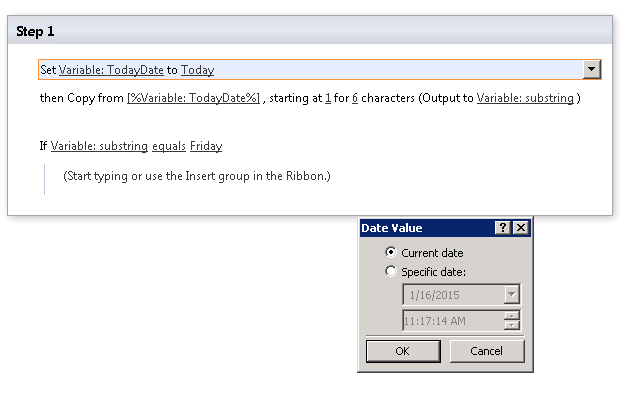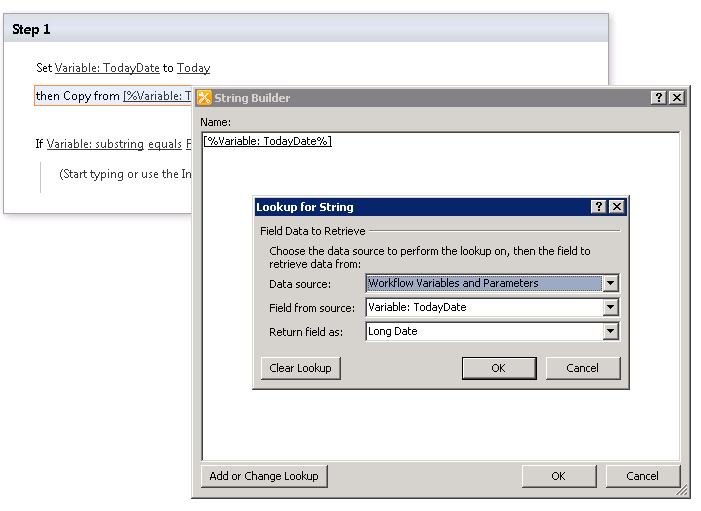I have a requirement to get the day of the week into a workflow variable in a SharePoint Designer Site Workflow.
This means I do not have a "Current Item" that the workflow runs on.
How can I retrieve the current date in long date format (Europe not US) into a variable in a site workflow (note: not a list or item workflow)?