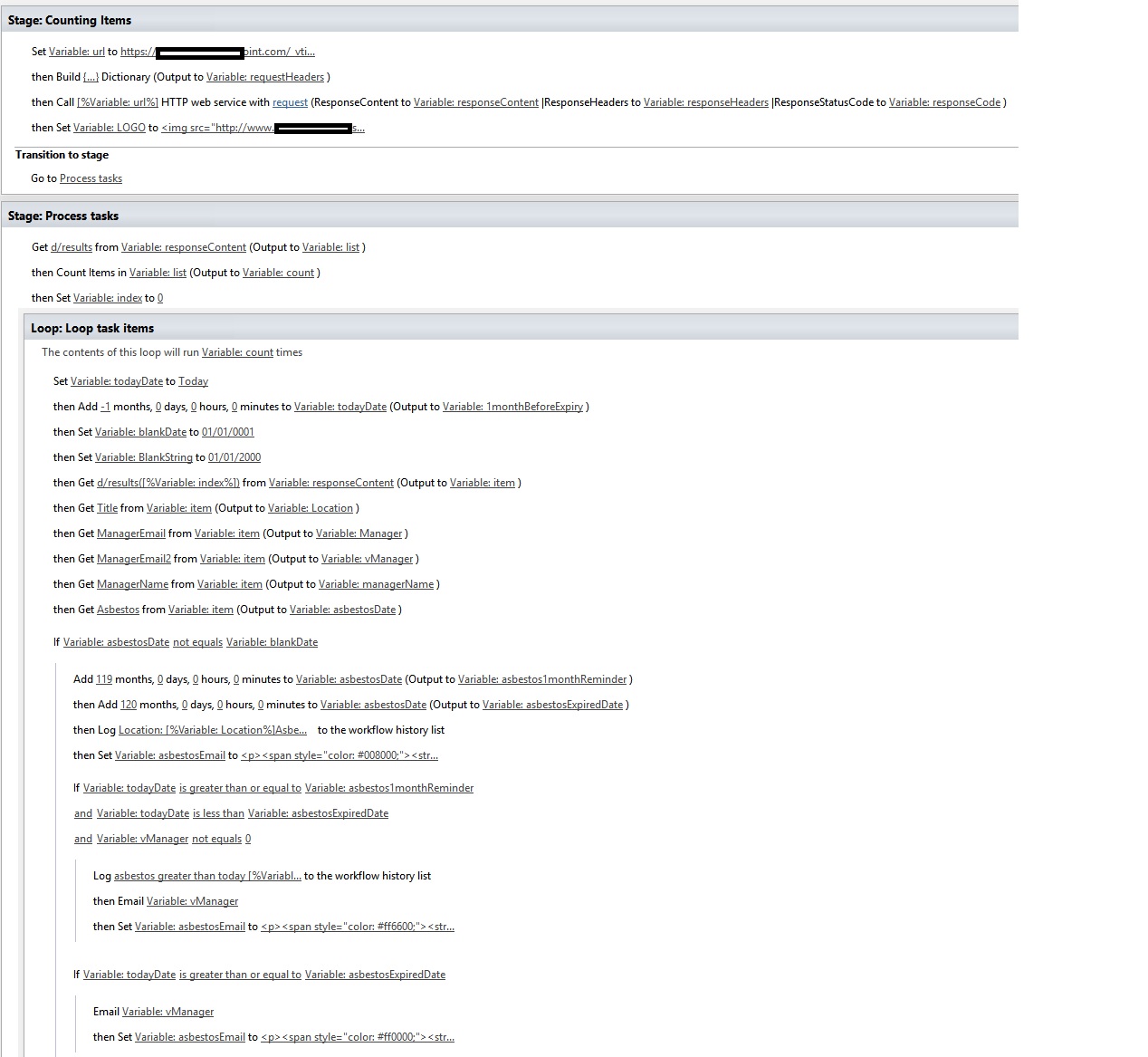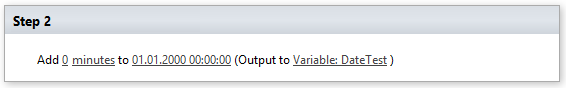I use Sharepoint Online and Sharepoint Designer 2013 workflows. I have a loop workflow that uses variables in date format. When the loop starts again it uses the variable from the first loop.
Normally, when a date field is blank, variable is set as 01/01/0001 and then the value is taken from a date field using REST API and GET call. Then, when the loop runs again and tries to get a date value from second item in the list with blank date, the date remains from the first item in the list.
How can I reset date variables?
The first time the command: then get Asbestos from Variable: item (Output to Variable: asbestosDate) is run, trying to read an empty date field, it returns 01/01/0001 which is what I want.
If the command: then get Asbestos from Variable: item (Output to Variable: asbestosDate) is run, trying to read a date from a field WITH date, it returns correct date:
Then, if the same call is run after the previous call WITH date, the same dates remains stored in this variable.
Why?