What I'm trying to accomplish; checkbox that show if a task is "done / finished"

But when I try to edit the library view I only get "% Complete" and not "Completed". Is there some settings I'm missing?
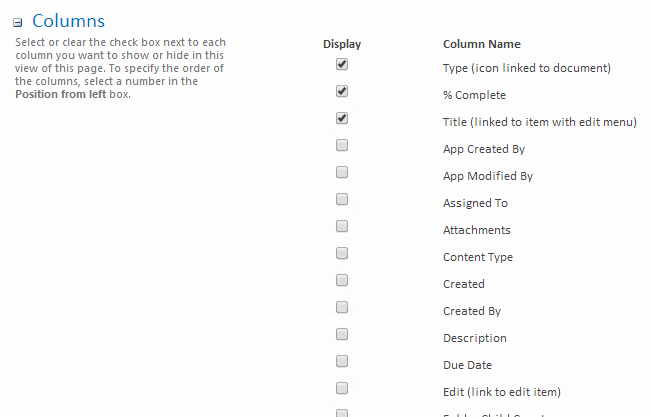
Do I have to create my own site column to get this functionality?
Solution
I found that I'm adding wrong list.
var list = web.Lists;
lists.Add(TasksListNameListName, "", SPListTemplateType.Tasks);
I should have used TasksWithTimelineAndHierarchy insted of Tasks! Then you get the checkbox out-of-the-box :)
var list = web.Lists;
lists.Add(TasksListNameListName, "", SPListTemplateType.TasksWithTimelineAndHierarchy);
