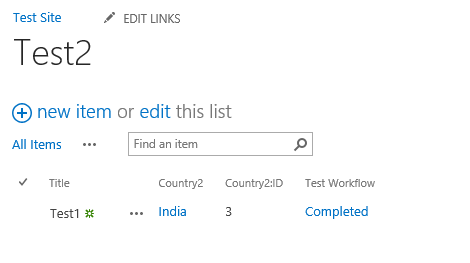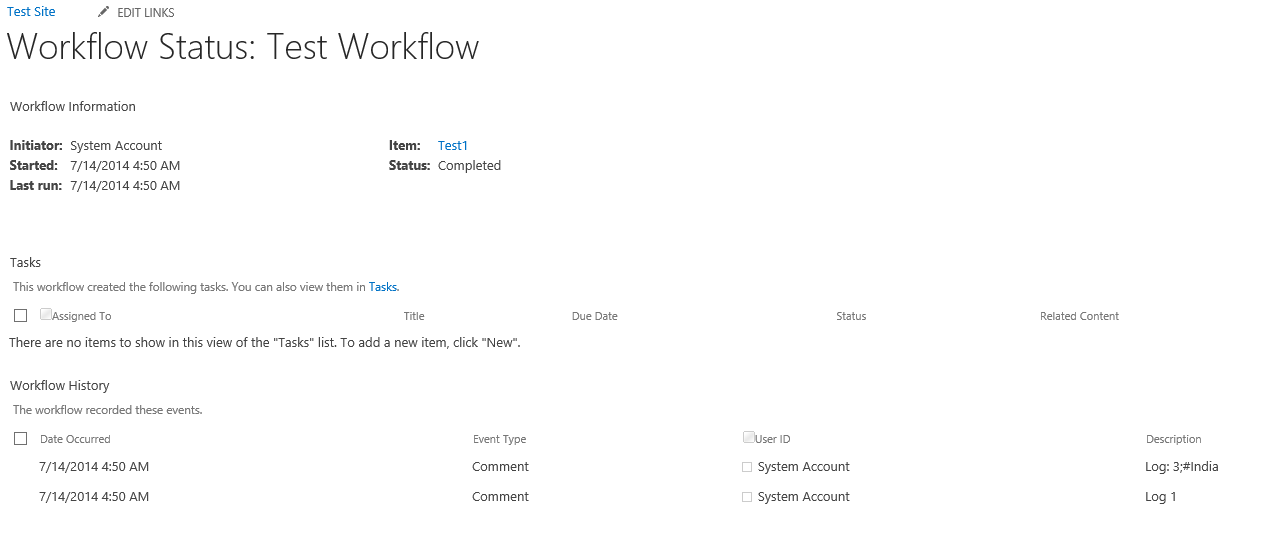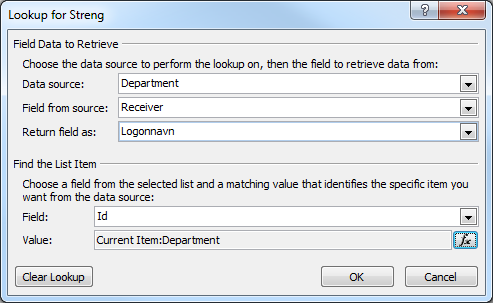I am sure this is something quite simple but I can't seem to figure this out (I am new to SPD and workflows in general). I am building a workflow to notify key individuals of a new item(s) being added to a list in SharePoint. I need SharePoint to email those users depending upon the selected value of an existing drop down selection (called "Department"). This selection is a SharePoint lookup column that refers to the title of an external list (called Departments).
In my workflow I can get SharePoint to simply email someone (or a group) when the item is created...that works just fine. What I need is for SharePoint to email user A if selection A is chosen from the aforementioned lookup column...user B if option B from the lookup column is selected...user C for lookup column C...etc.
Here is an example:
1.User creates a new Item and in the dropdown (lookup column) for Department selects "accounting"
2.The workflow sees that "Department" is equal to "accounting" and it emails Jane Doe
*In this example if the selected department was "Technologies" the workflow would email Jon Smith.
I have attempted to configure the condition as:
If Current Item:Department equals Accounting
| Email Jane Doe
*In this example I have manually typed the word "Accounting" into the value field.
However this does not work as no email is ever sent to Jane. I suspect that does not work because Department is a lookup column in this list but I do not know how to properly configure the associated Lookup for Lookup in the condition and I have tried quite a few combinations to no avail.

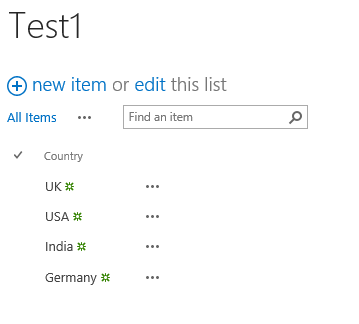
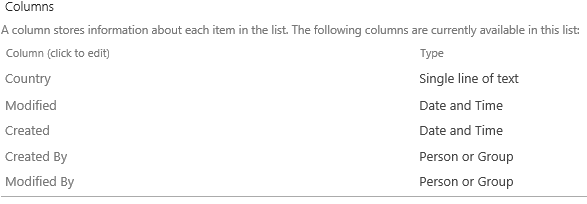
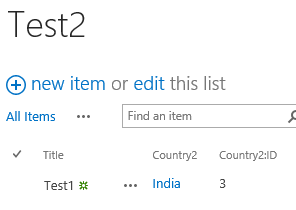
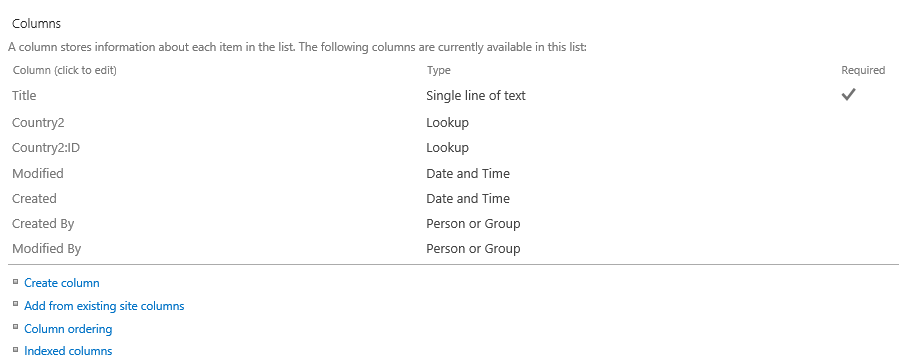
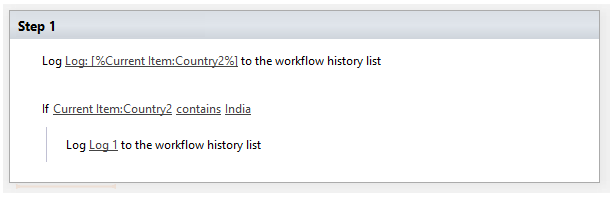
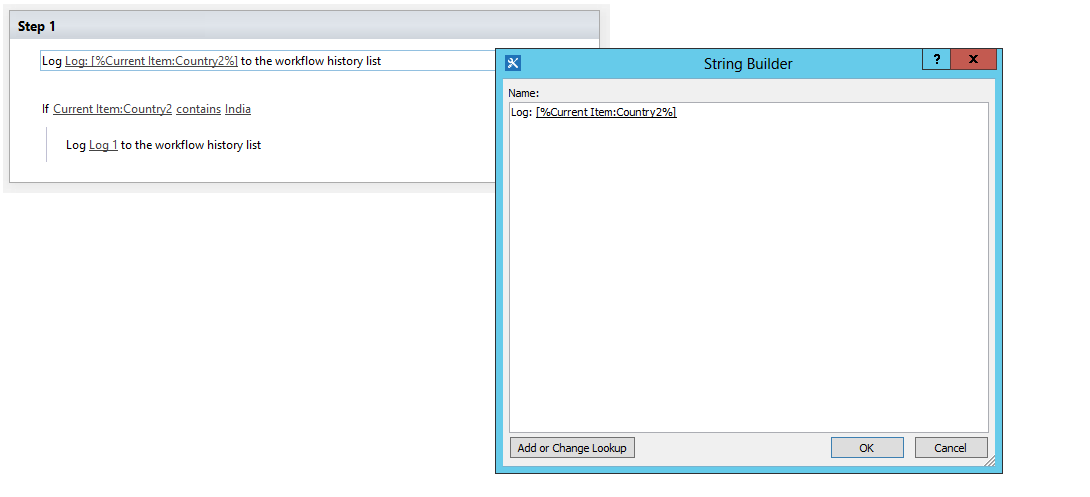 Now check the condition I have put in the Workflow. I checked
Current Item:Coountry2 contains India
Now check the condition I have put in the Workflow. I checked
Current Item:Coountry2 contains India