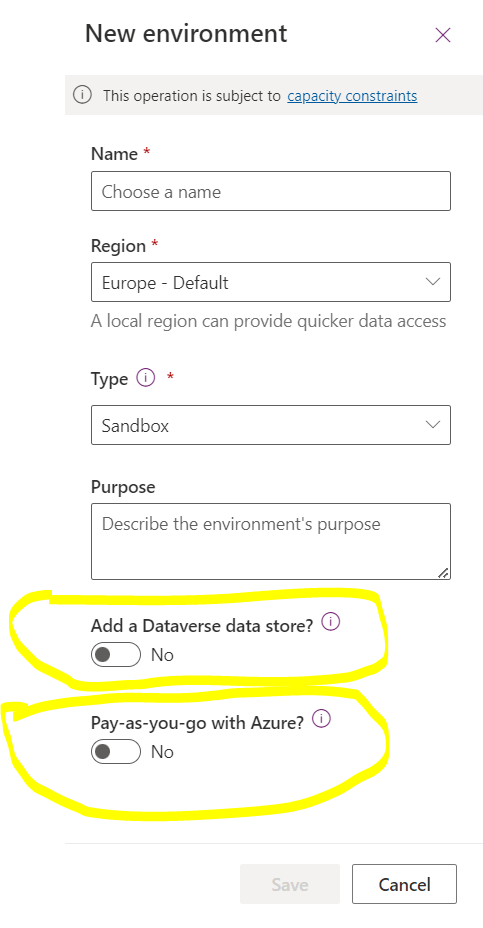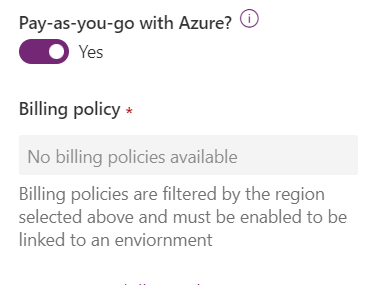we want to create 2 power platform environments:-
one for testing and development
the other for production
now the environments will mainly contains:-
- Solutions for connecting Power Apps and Power Automate with SharePoint lists and libraries..
so i am not sure what i need to define inside those 2 settings "Add Dataverse data store" & "Pay-as-you-go with Azure" ??
per my knowledge since we are going to create solutions, then we will need dataverse... even if our datasources are sharepoint and not dataverse?
for the Pay-As-You-go >> if i check it >> i will get that we do not have any billing policy:-
any advice?
Thanks