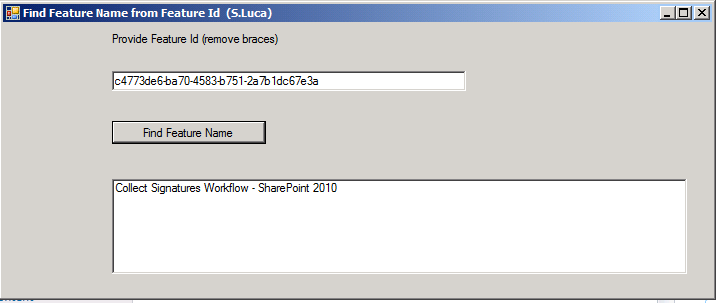someone created a very simple app for you to use, run it on the server and enter the guid then click the button...
http://featurenamefromid.codeplex.com/
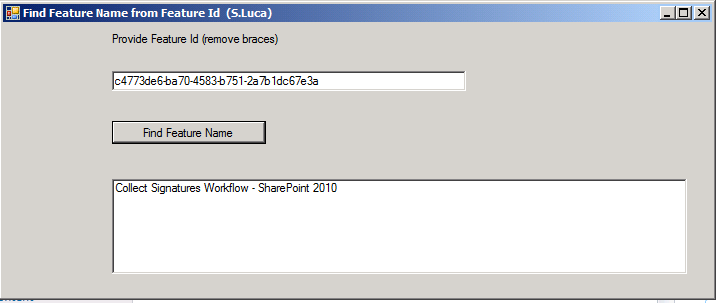
your not going to find it on the database as that is where its missing! it would be on sharepoint. The app will tell you the name....
if you look at the code its very simple!
SPFarm oFarm = SPFarm.Local;
var cInfo = new CultureInfo(1033);
foreach (var oFeatureDev in oFarm.FeatureDefinitions)
{
if (oFeatureDev.Id.ToString().ToUpper().Contains(TextBoxFeatureId.Text.ToUpper()))
listBoxFeatureNames.Items.Add(oFeatureDev.GetTitle(cInfo));
}
to delete the feature, do:
farm.FeatureDefinitions[listBox1.Items[0].ToString()].Delete();
if you want to make the current app fancy than replace his code with the code below. You just need to add another button and give it the control name of btnDelete
in designer create a new button and call it delete, than give it an id of btnDelete
now double click the button and replace all code within the class with this:
using System;
using System.Collections.Generic;
using System.ComponentModel;
using System.Data;
using System.Drawing;
using System.Linq;
using System.Text;
using System.Windows.Forms;
using Microsoft.SharePoint.Administration;
using System.Globalization;
namespace FindFeatureFromId
{
public partial class Form1 : Form
{
public Form1()
{
InitializeComponent();
}
SPFarm oFarm;
private void Find_Click(object sender, EventArgs e)
{
oFarm = SPFarm.Local;
var cInfo = new CultureInfo(1033);
foreach (var oFeatureDev in oFarm.FeatureDefinitions)
{
if (oFeatureDev.Id.ToString().ToUpper().Contains(TextBoxFeatureId.Text.ToUpper()))
listBoxFeatureNames.Items.Add(oFeatureDev.GetTitle(cInfo));
}
}
private void btnDelete_Click(object sender, EventArgs e)
{
var confirmResult = MessageBox.Show("Do you want to delete this item?",
"Confirm Deletion",
MessageBoxButtons.YesNo);
if (confirmResult == DialogResult.Yes)
{
oFarm.FeatureDefinitions[listBoxFeatureNames.Items[0].ToString()].Delete();
oFarm.Update();
MessageBox.Show("Item Deleted");
listBoxFeatureNames.Items.Remove(listBoxFeatureNames.Items[0]);
}
}
}
}