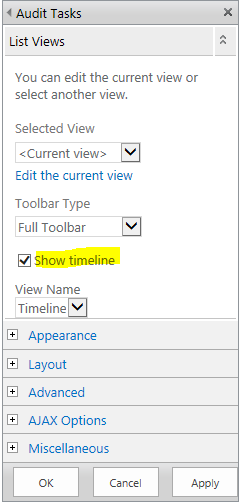Using SharePoint Designer 2013 I've created a Data View web part that links to a Task List on my SharePoint 2013 site - and it all works as I'd expect.
The only thing I can't seem to do is to remove the timeline...
When I look at the Web Part properties within SharePoint Designer there is no option for the timeline so I can't hide it from there and I can't seem to find any other way to hide it via the code.
Can anybody help?