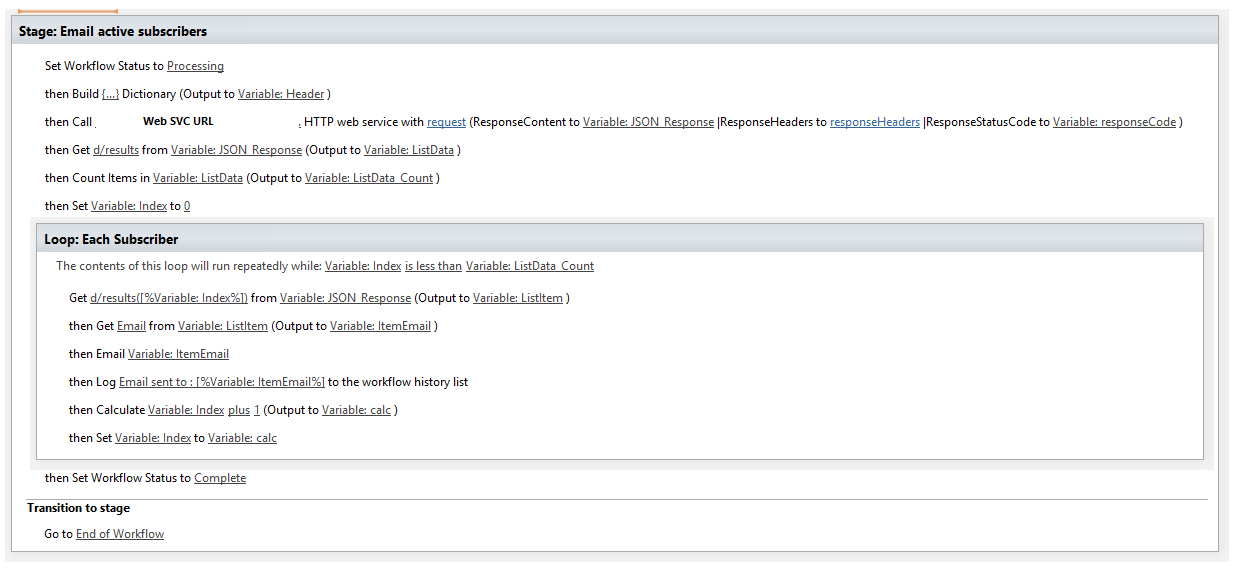Here is what my end user wants. There's a list on the site of useful things (could be announcements, press releases, articles etc) and this list gets used to show people things all over the public facing site. Some readers (who are complete strangers to us, not members of the site, not in a group etc) might want to sign up to be notified when new items are added to that list.
So they fill out a small form, maybe as little as their email address. It gets added to something, presumably a list. When a new item is added to the list of useful things, there's maybe a workflow or whatever and all those people get an email that says "there's a new useful thing" and a link to it. The adding is done by a logged in authenticated user btw, not on the public side.
This seems to me like it's a common-as-dirt thing to want, yet it seems to be impossible. Sure, a workflow can get the email from a list, but it selects ONE ROW from that list and sends one email to that one person. What am I missing? And keep in mind I'm restricted to what can be done in Office 365.