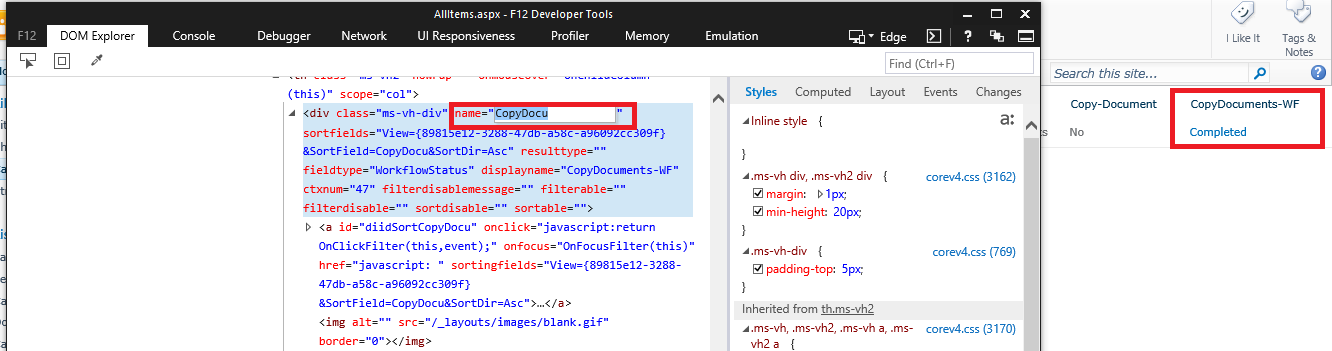I created a form that start a workflow automatically when an item is created, and I redirect to html page that shows a message like "Processing... please wait.", and I wait 3 seconds and so redirect to a page with results of the workflow.
Instead of wait 3 seconds, I want to create a javascript that check if the workflow is completed, then redirect to results page.
I am using SharePoint 2010 Foundation
Is there way?