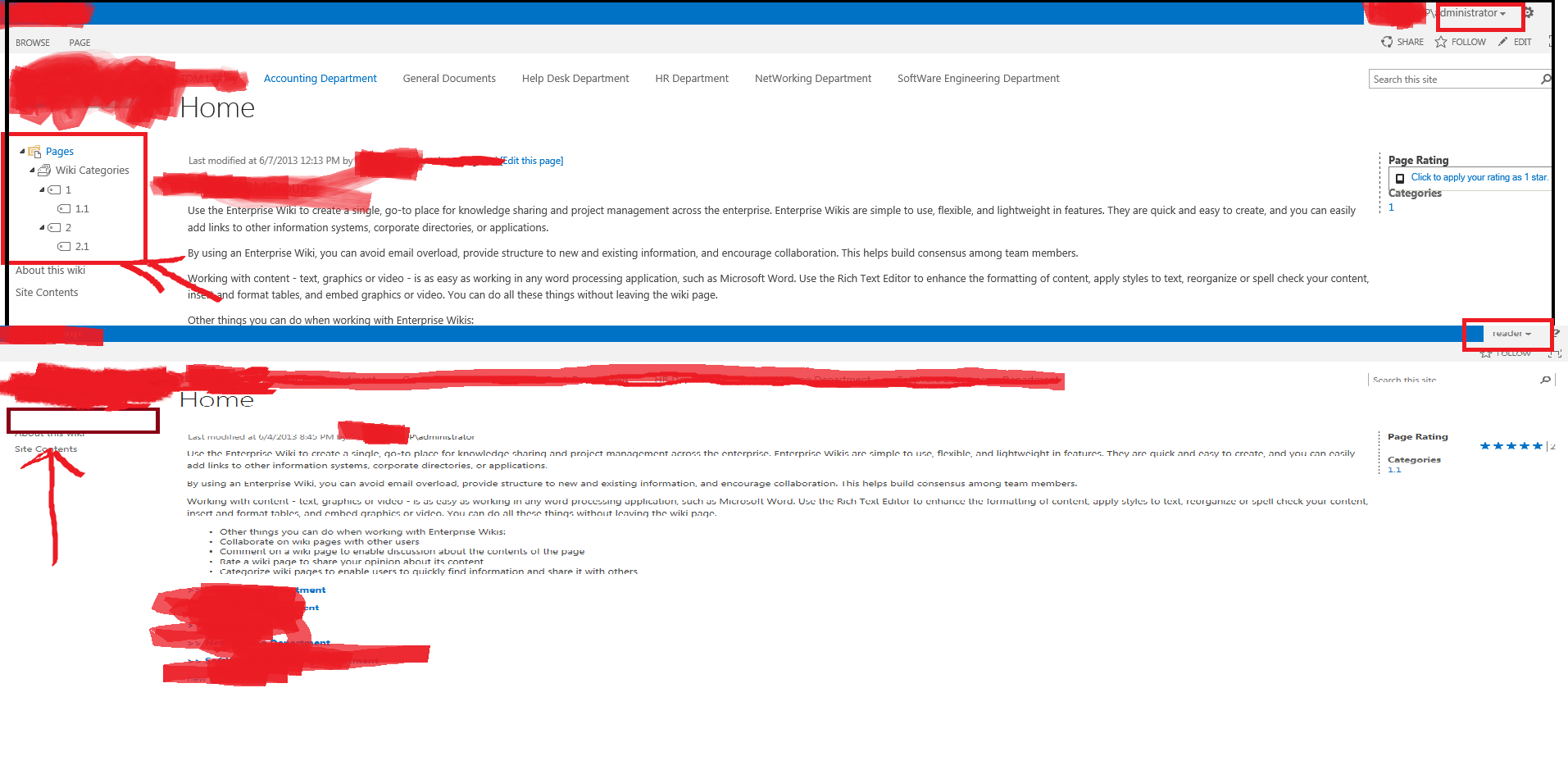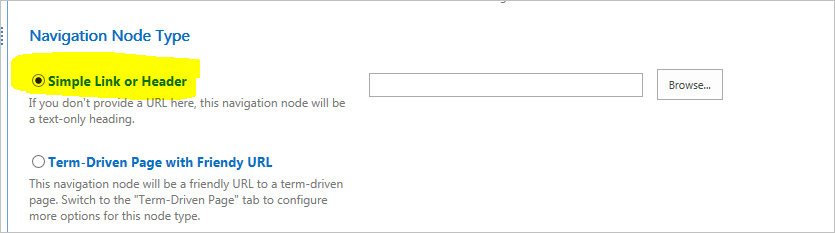I have a main publishing site and 5 sub sites, and I define a metadata navigation tree as shown below.
But all the users that have the “Read permission” level will not be able to see this tree as shown below, while “Contributors” can see it.
But the problem is that when I access the “Read permission” level to add the needed permission,, I cannot find any single permission which is related to view a metadata navigation tree.
Can anyone advice?.