I'm getting the above error message in the ULS logs and I can't seem to figure out where it comes from (obviously it has something to do with search, but I don't know what):
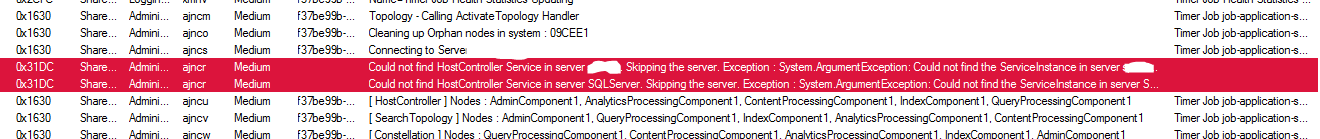
Could not find HostController Service in server <servername>. Skipping the server. Exception : System.ArgumentException: Could not find the ServiceInstance in server <servername>
at Microsoft.Office.Server.Search.Administration.SearchAdminUtils.GetServiceInstancesOnServers[T](IEnumerable`1 servers, String notFoundMessage)
at Microsoft.Office.Server.Search.Administration.SearchAdminUtils.GetServiceInstanceOnServer[T](String serverName)
at Microsoft.Office.Server.Search.Administration.Topology.SearchTopologyUtils.<>c__DisplayClassb.<CleanupOrphanNodesInSystem>b__4(SPServer farmServer)
I can't seem to find the HostController Service and I don't know where I can start it/set it. The search is working as it should.
It actually has to do with the "Servers in Farm". I had wrongly configured an additional server, so the Search is iterating through all servers to find the HostController Service. But: The SQLServer you can see in the Screenshot above - that is actually the Alias of the SQL Server. It also is running the "Microsoft SharePoint Foundation Database", hence I can't just remove the server.
Will I just have to live with the exception? It really should be a warning, and not an exception.
