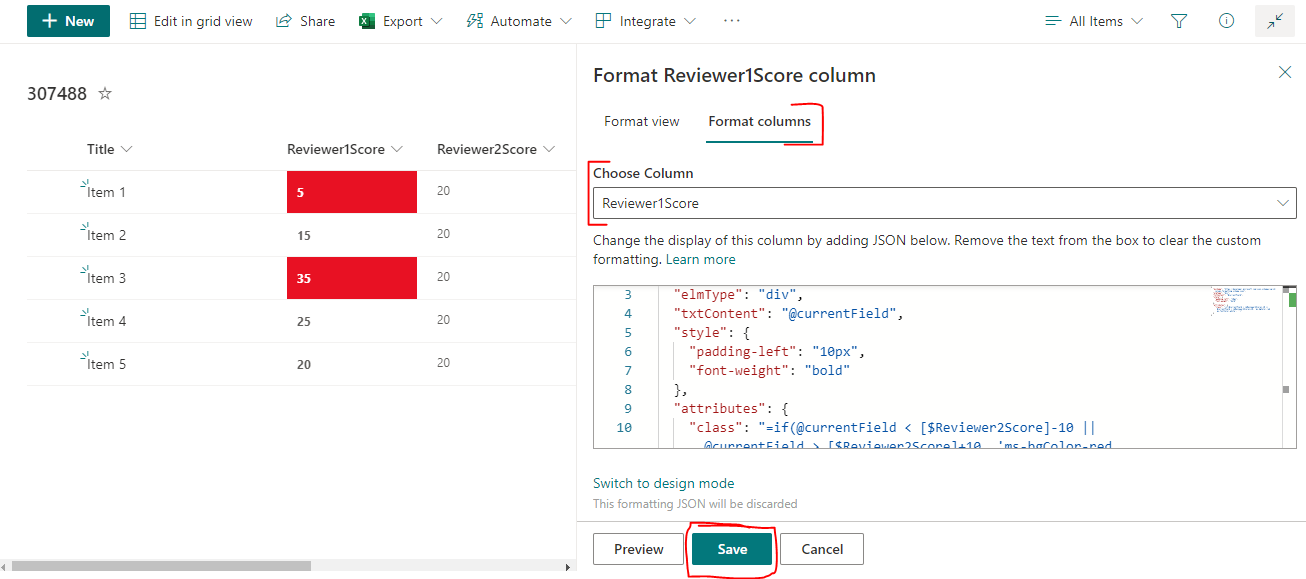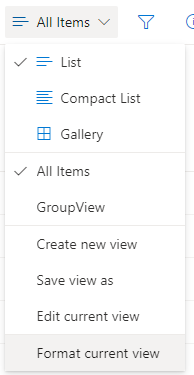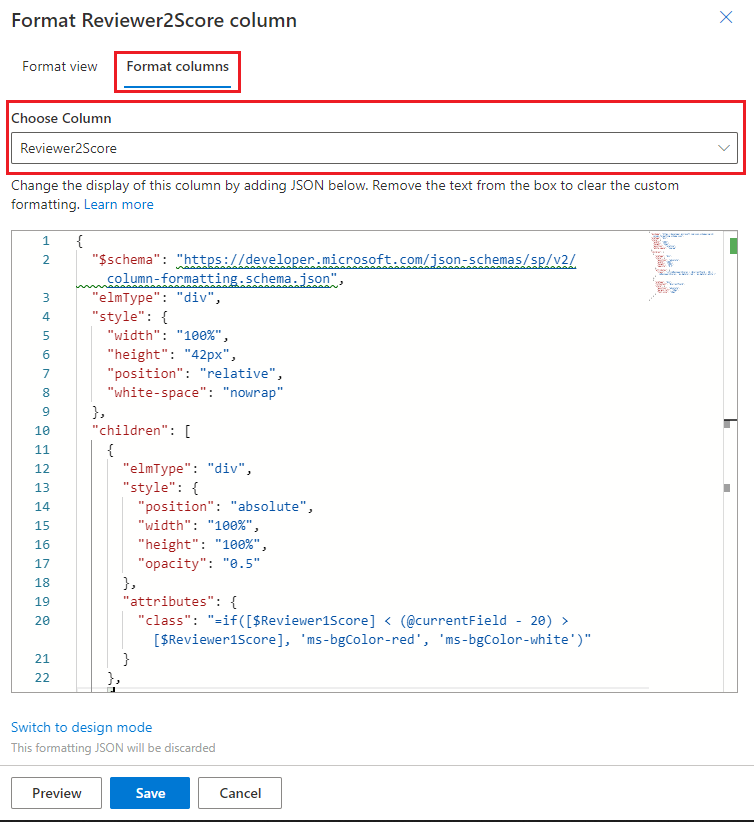I have a list where I'm recording the scores of three reviewers. Each score needs to be within 10 of both of the other two scores. I'd like scores that are outside of that range (too far from one score or another) to turn red. To start with I was just comparing one column ($Reviewer1Score) with one other column ($Reviewer2Score), and then I'll be able to add the second comparison.
So in lay terms, I need the background to turn red if Reviewer1Score is "<Reviewer2Score-10" or ">Reviewer2Score+10". I'm just having no luck turning that into code.