I'm trying to get my MS Form to be added to my SharePoint List as a new item using Power Automate. However, I am stumped on the step where I need to input my Site Address and List name.
I'm getting this error:
I am aware that this is a SharePoint 2019 subsite. I also have contacted our SharePoint team and they've granted me full access to this SharePoint subsite but I'm still having issues. I'm not sure if this also contributes to the issue but the site's URL format is:
https://share.xxxxxxx.xxx/teams/x/x/x/subsite
Any help is appreciated.
Thanks!

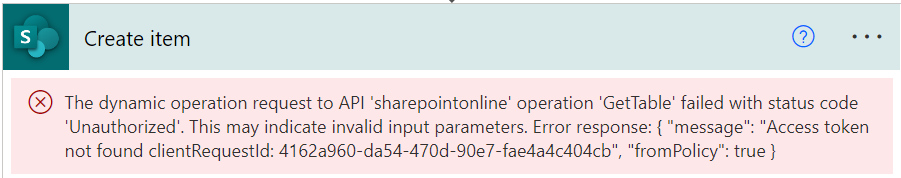
sharepoint-onlineas tag in your question.